Profile and Notifications
Profile settings enable you to modify your contact details as well as change your password-related details. You can also manage what type of notifications you want to receive from the application.
Table of Contents
- Your Profile
- To Edit Your Profile
- Notification Preferences
- Notification Types
- To Modify Your Notifications
- To Add or Remove Other Users to a Notifications List
- Password Settings
Your Profile
Profile details include your full name, email address and phone number. You are required to fill in this information.
To Edit Your Profile
- From the VCC Live menu, select Profile.
- Enter your name, email address and phone number in the appropriate text fields.
- Press Save.
Notification Preferences
You can request that news, updates, and notifications be sent to you automatically via email. You can also add other users to subscription lists.
Notification Types
| Type | Description |
|---|---|
| Technical | System notifications and error messages. (For example unsuccessful archiving.) |
| Marketing | News from VCC Live. |
| Balance | Your account balance. |
| Legal | Contract-related notifications. |
| Security | Security-related notifications for user creation, database export, project deletion, and Robinson list entry deletion. |
To Modify Your Notifications
- From the VCC Live menu, select Profile.
- In the Notifications section, mark or unmark the checkboxes for the type of subjects you wish to receive notifications for.
- Press Save.
To Add or Remove Other Users to a Notifications List
- From the VCC Live menu, select User Management > Users.
- Select a supervisor user from the user list.
- In the Advanced settings pane, mark or unmark the checkbox beside any of the Notification and contact options.
- Press Save.
Password Settings
You can change your password or enable two-factor authentication for your user account. See Changing Your Password.
Related articles
There's always more to learn. Discover similar features by visiting related articles:












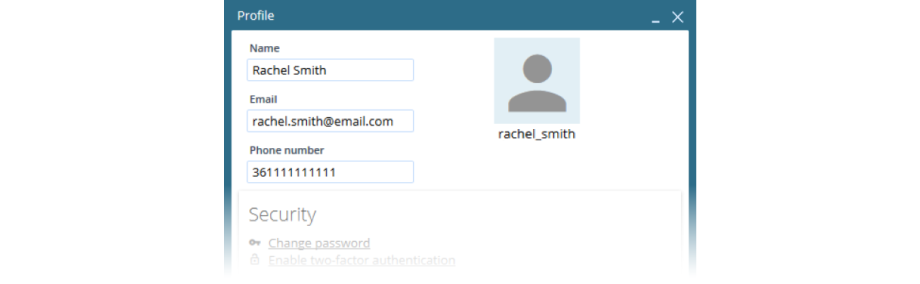
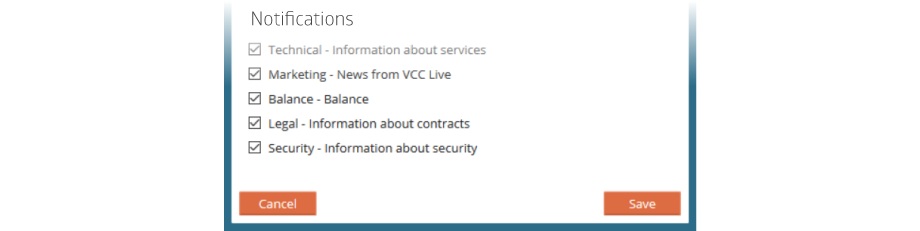
Comments
Can’t find what you need? Use the comment section below to connect with others, get answers from our experts, or share your ideas with us.
There are no comments yet.