Agent Dashboard
After you log in to your selected projects, you are guided to your Agent Dashboard. This contains all relevant information about your most urgent activities and tickets assigned to you.
Table of Contents
List of Activities
At the top of your Dashboard, you will find the list of Activities and Customer Interactions that are the most relevant for you.
On the first tab, you will find all activities with a scheduled deadline. Activities are sorted based on their Due Date, with the earliest being the first item in the list. The Due Date is:
- The Callback Date for Callbacks
- The Deadline for the SLA for inbound emails
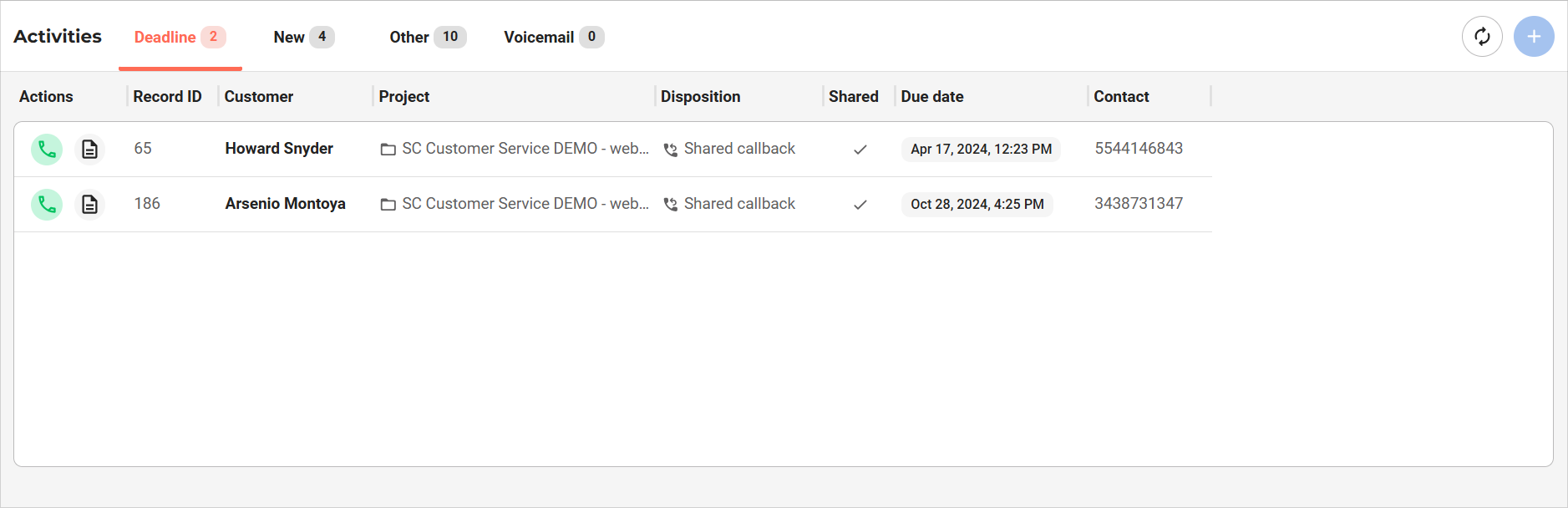
By default:
- Callbacks are displayed only from the primary project you are logged in to, unless ‘Callbacks in a primary project’ is enabled in the secondary project you have logged in
- Emails are displayed from both primary and secondary projects
- Both Callbacks and Shared Callbacks are displayed
- Only as many Callbacks and Emails are displayed as defined on the Admin interface (in ‘Dialing settings’ and in ‘Email handling’)
The List of Activities includes:
- Actions
- The Customer Name
- The Customer Record ID
- The Project Name
- Previous disposition
- Callback type
- Due Date
- Contact Phone Number
On the other tabs, you can find:
- New records to call in the database
- Other records, which previously received Busy or Unavailable disposition.
- Voicemail records, where customers left a voicemail for your organization.
- Only as many records are displayed as defined on the Admin interface (in ‘Dialing settings’)
If you are logged in to a primary project that has an auto-dialer, like Predictive, Power, or Outbound IVR, then this will be displayed to you instead of the List of Activities.
Actions in the List of Activities
You can perform various actions with your Activities. See below a list of them.
| Action | Description |
|---|---|
| Refreshes the list of activities | |
| Displays the number of elements in the list | |
| Instantly calls the customer. It is only active if the user is in Available state and the customer has a phone number. | |
| Opens the Customer for Prework. It is only active if the user is in Available state. | |
| Opens the Email | |
| Add record to the primary project. |
List of Tickets
On the Dashboard, the list of tickets can also be reached. It is divided into 3 sections:
- Open tickets: Tickets that have recently received a reply or haven’t been handled yet
- Waiting tickets: Tickets that are waiting for an agent, the customer’s response, or for a third party
- Closed tickets: Tickets are closed
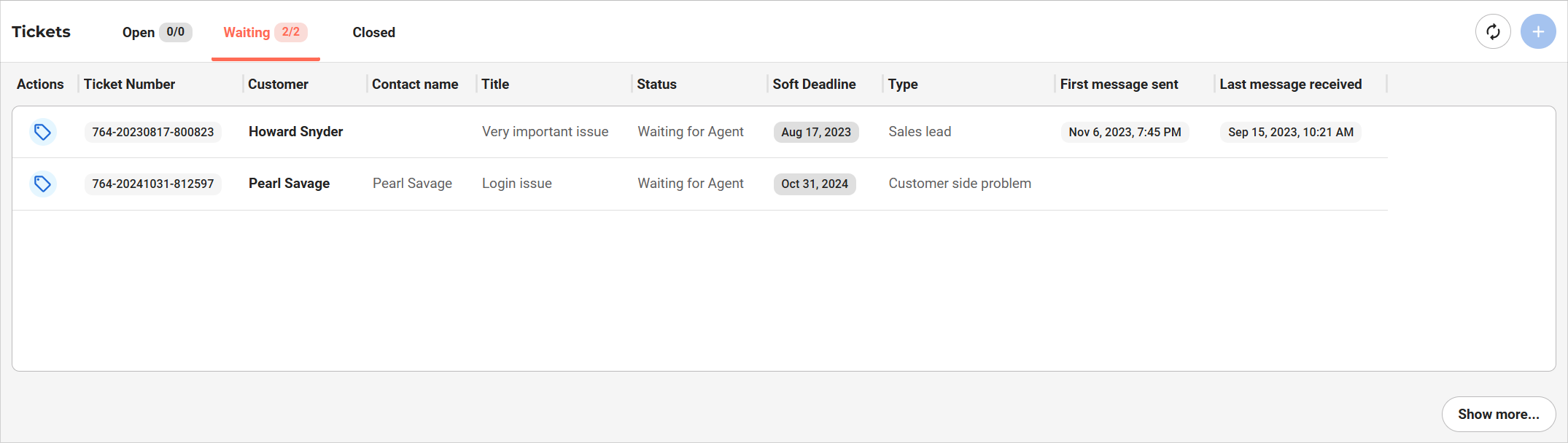
The List of Tickets includes:
- Actions
- Ticket Number
- The Customer Name related to the Ticket
- The Contact Name related to the Ticket
- The Title of the Ticket
- The Status of the Ticket
- Soft Deadline
- Assignee (in case Shared ticket handling is turned on)
- The Type of the Ticket
- The Status of the Ticket
- Time of the First message sent
- Time of the Last message received
Actions in the List of Tickets
You can perform various actions with your Activities. See below a list of them.
| Action | Description |
|---|---|
 |
Displays the number of elements in the category |
| By default, 10 tickets are displayed per category; you can display more. | |
 |
Opens the Ticket |
| Turns on shared ticket handling. |








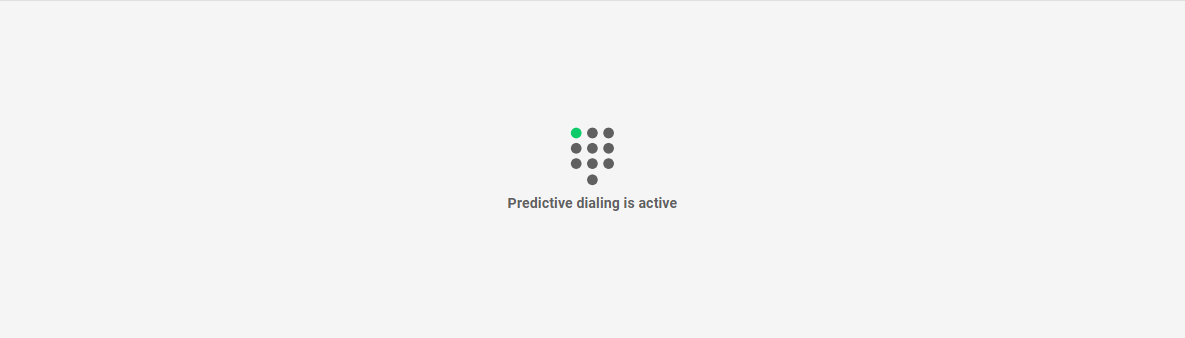
Comments
Can’t find what you need? Use the comment section below to connect with others, get answers from our experts, or share your ideas with us.
There are no comments yet.