Checking Transaction History
View a summary of transactions.
Table of Contents
To Check Transaction History
- Select a project from the project list, then select VCC Pay > Transaction List.
- Set the time period you need the transaction history for.
- Optional: press
for more filtering options.
- Press Search.
Tip: Read more about how you can automatically receive Payment transaction history here
To View Masked Card Details in Transaction History
- Select a project from the project list, then select VCC Pay > Transaction List.
- Press
to add the Expiration date and Masked card number columns.
Related articles
There's always more to learn. Discover similar features by visiting related articles:












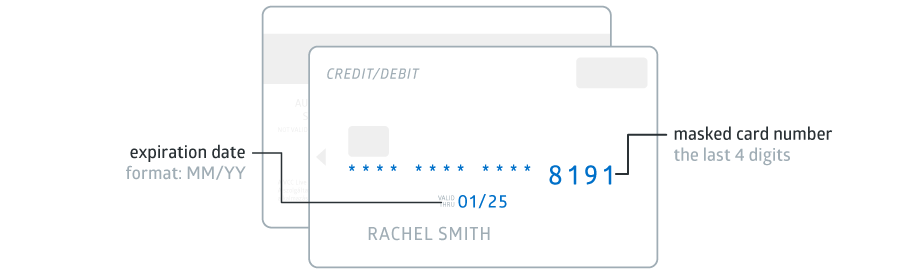
Comments
Can’t find what you need? Use the comment section below to connect with others, get answers from our experts, or share your ideas with us.
There are no comments yet.