My Performance
The My Performance menu includes statistics and reports about your daily performance and activities, which can help you with your daily tasks.
Table of Contents
CDR Log
The CDR Log contains your personal call history with detailed data about all the calls you have made.
- By default, the report is filtered for the current date
- The report displays calls from every project
- You can filter the data by date, projects, phone numbers, UUID, or by talk time
- A maximum of 500 results can be displayed
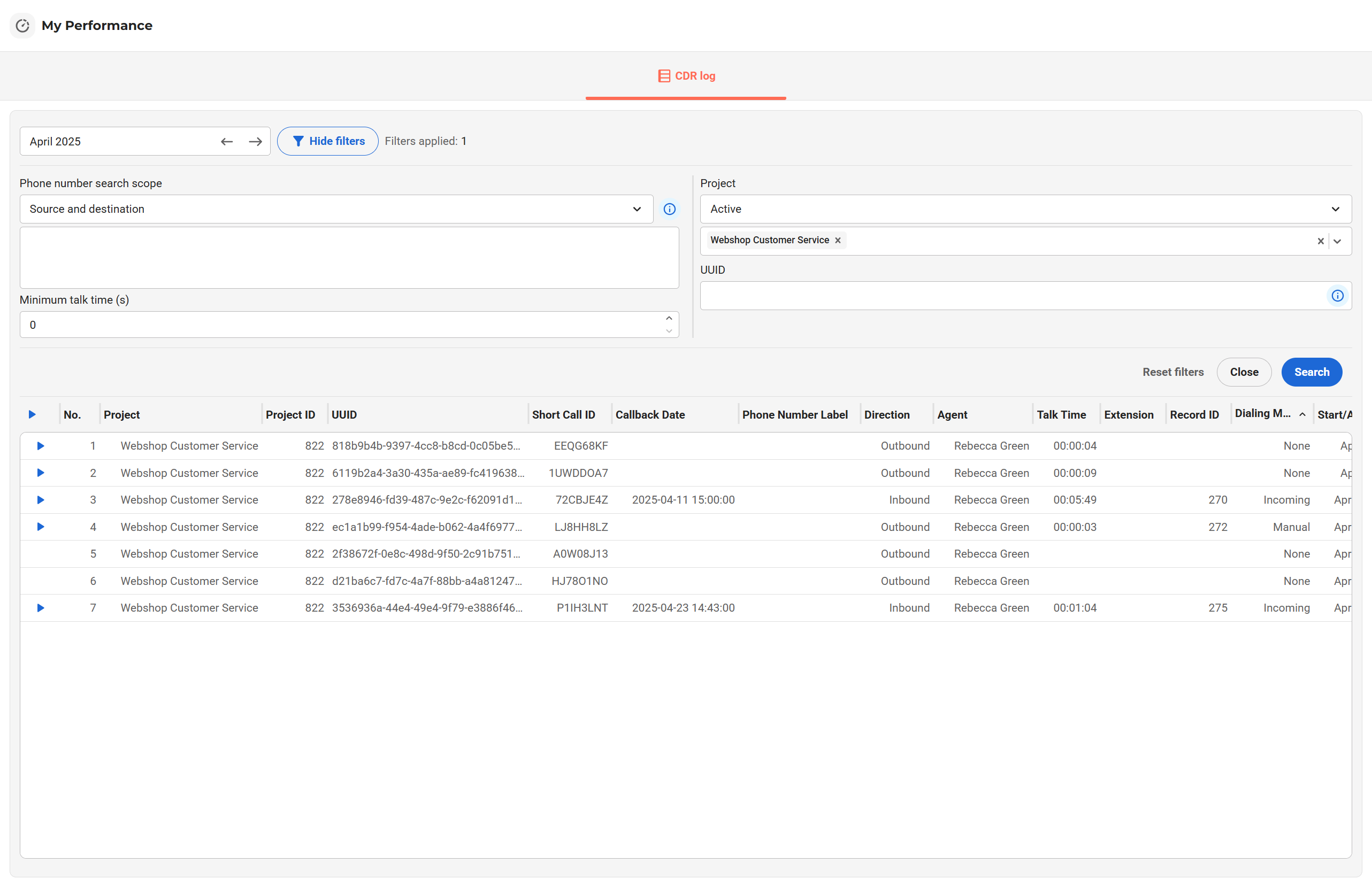
You can play the voice file of a call if you have the necessary rights. If you receive a call or your status changes while playing a recording, it will stop. You cannot play a call recording when you are in a call.
User-based statistics
In the User-based statistics, agents can check their own statistics in the projects that they have logged into.
- By default, the report is filtered for the current date
- The report displays data from every project
- You can filter the data by date
- You can switch the dimensions between the project and the date
- Data can be broken down into an hourly dimension
In VCC Live 360 Admin, it can be defined which column presets should be displayed for agents:
- If a preset is selected, then it will be automatically displayed for agents
- If multiple presets are selected, then they will be displayed for the agents in the order as defined on the Admin-side
- If none are selected, then the Default preset is displayed by default












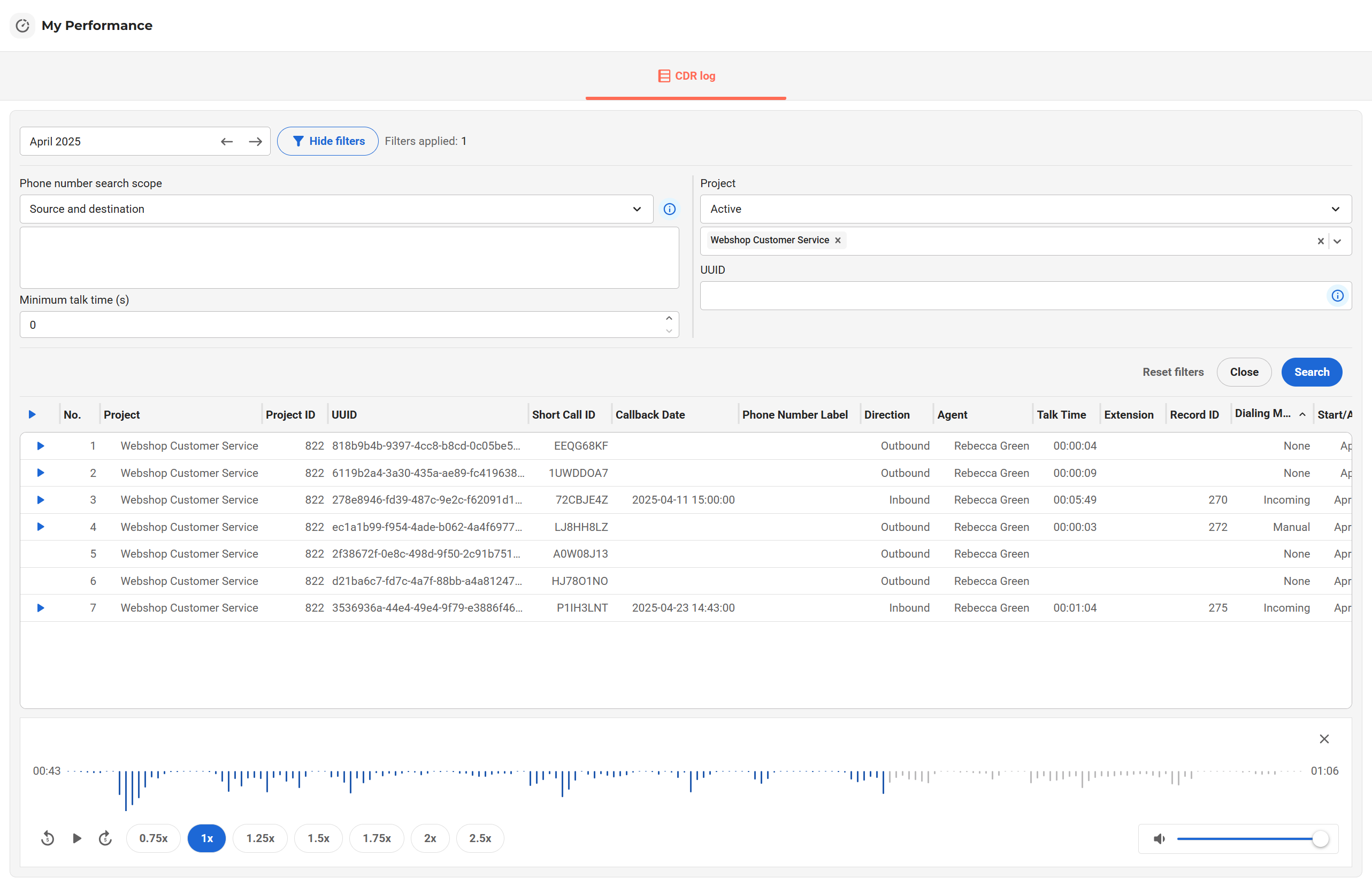
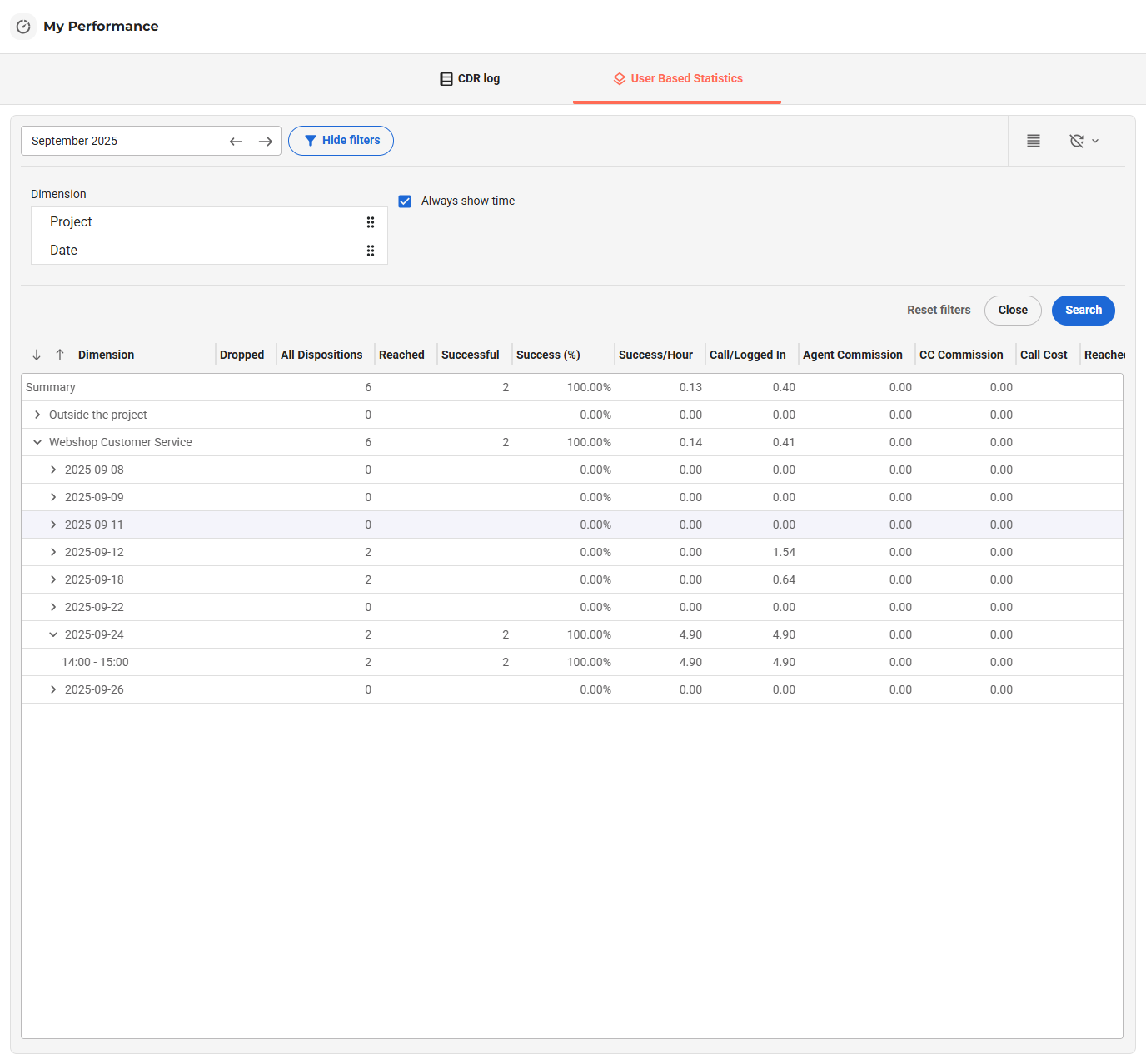
Comments
Can’t find what you need? Use the comment section below to connect with others, get answers from our experts, or share your ideas with us.
There are no comments yet.