Using the Phone Book
The Phone book functionality in VCC Live’s contact center solution provides an easy way to upload and call internal and external phone numbers. It can help you to reduce the time spent on frequently calling the most common numbers. This solution helps you store and easily dial the provided phone numbers without additional work.
Table of Contents
Uploading Phone Records to the Phone Book
The Phone Book feature can be found at VCC Live menu > Contact Center > Phone Book.
You can add a new phone number by selecting ‘Add new phone number’ in the menu. You need to provide an associated name for the phone number, the phone number itself, and the projects from which the phone number can be called. You need to also highlight whether the agents can use this phone number during transferring a call and/or making a custom call.
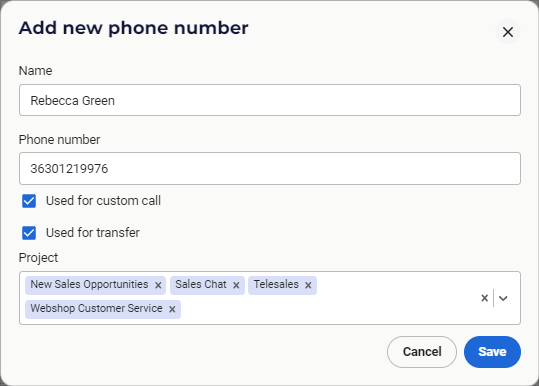
After adding phone numbers, you can check the list of already uploaded phone numbers and edit them if necessary. You can also search in the phone book, by typing in the field Search. You can search by name, phone number, or by the name of the project that the phone number is assigned to.
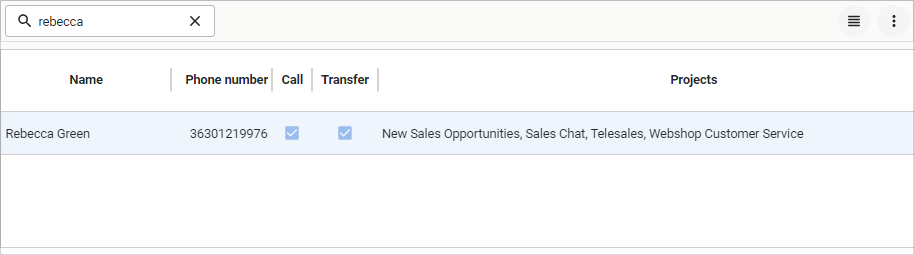
Note: The phone numbers assigned to a project are also assigned to the new project when a project is cloned. By default, a new, non-cloned project has no phone numbers attached in the phone book.
Bulk Upload of Phone Numbers
Bulk import is also possible by selecting the ‘Import phone numbers’ option. You can upload a CSV file that contains the following columns as headers: ‘name’, ‘phone’, ‘transfer’, ‘call’, ‘project_ids’ (with ‘phone’, ‘transfer’, and ‘call’ being mandatory). Uploading a file without these columns will result in an error,
You can upload up to 10,000 records using this functionality, while a maximum amount of 500 records will be displayed at the same time, using the filter.
Using the Phone Book
When agents open up VCC Live, they can use the phone book (as a new tab at Custom Calls) to look up contacts and initiate calls as a Custom Call. Agents can also look up contacts in the Phone Book while transferring calls.
Agents can search for phone book records or start calls in all dialing modes (including manual and predictive dialing) and also during breaks.












Comments
Can’t find what you need? Use the comment section below to connect with others, get answers from our experts, or share your ideas with us.
There are no comments yet.