Installing VCC Live for HubSpot
This is VCC Live’s documentation on how users can install VCC Live for HubSpot in your selected HubSpot environment. VCC Live for HubSpot integrates VCC Live with your HubSpot account, enabling your users to manage calling directly out of HubSpot with the help of VCC Live. With this solution, you can manage both inbound and outbound calls with your preferred setup in VCC Live.
Table of Contents
Install the App
After opening the installation URL that was provided to you by our team, you can select which HubSpot environment you would like to install the app to. After selecting the relevant account, click Choose account.
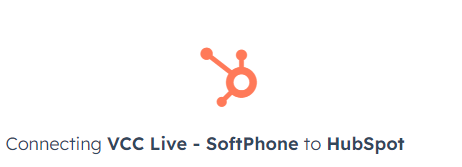
Review the requested scopes on this screen. VCC Live for HubSpot requests access to read contact data and to create timeline events. Select Connect app.
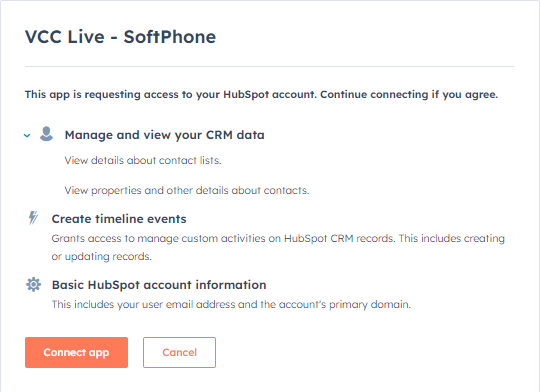
You will receive a confirmation message about the successful installation. After the installation, VCC Live will appear among your connected apps.
Note: You need to be a super admin on a HubSpot environment to be able to install an app.
Enable Inbound calling
HubSpot supports inbound and dialer calls with new features, but to enable this, you need to perform the following steps. This is recommended for a better user experience. This needs to be performed by every user. Read more about this on HubSpot’s website.
- Open the Console in your browser (in Google Chrome, right-click on an element in HubSpot and select Inspect. Then navigate to Console. See Google’s guide here.
- Enter the below command and press Enter (if you paste a command for the first time here in Google Chrome, type ‘allow pasting’ and press Enter)
localStorage['LocalSettings:Calling:supportsInboundCalling'] = true;
- Refresh your browser
Select VCC as Calling Provider
When you are initiating an outbound call from a contact card, make sure that you select VCC Live – Softphone as the preferred calling method. If you have another calling option set up, then after clicking the Call button, navigate to the Call from menu and select VCC Live.
Note: Read more about calling in HubSpot here.
Uninstall
To uninstall VCC Live for HubSpot from your HubSpot account, follow the instructions in this HubSpot Knowledge Base article.












Comments
Can’t find what you need? Use the comment section below to connect with others, get answers from our experts, or share your ideas with us.
There are no comments yet.