Project-Independent CDR Search
The project independent CDR search allows you to search CDR (Call Detail Record) logs.
Table of Contents
- Search Criteria Overview
- To Access Project Independent CDR Search
- Project Independent CDR Log Overview
- To Filter Log Entries Based on Minimum Talk Time
Search Criteria Overview
| Search criteria | description |
|---|---|
| 1. Source | Caller’s phone number. |
| 2. Destination | Called party’s phone number. |
| 3. UUID | The unique UUID for an individual call. |
| 4. Short ID | Individual record ID. |
| 5. Agent | The agent who handled the call. |
| 6. Date | Time interval and minimum talk time filter. |
Tip: You can enter multiple numbers (separated by a comma(,), semicolon(;) or linebreak(enter)) in the source and destination text fields.
To Access Project Independent CDR Search
- From the VCC Live menu, select Logs and Statistics > Project-Independent CDR Search.
- Enter the desired search criteria.
- Press Search.
Project Independent CDR Log Overview
| Former name | Name | Description |
|---|---|---|
| Nr | No. | Row number |
| Play call recording | ||
| Download call recording | ||
| Open rating (Quality Management) | ||
| Project identifier | Project ID | Project identifier number. It is generated when a project is created. |
| uuid | UUID | A unique call identifier. |
| Short call identifier | Short Call ID | Call event short identifier number. It is generated when a call is initiated or a call enters a queue. The number can be read back to the clients. |
| Source | Source | The phone number the call was initiated from. |
| Destination | Destination | The phone number the call was initiated toward. |
| Destination Name | Phone Number Label | The phone number's label. You can edit phone number labels on the Phone numbers interface. |
| Direction | Direction | The route of the call. |
| Agent | Agent | The agent who handled the call. |
| External extension | Extension | The user's extension number. Available only if the user's calls are connected to an IP phone. |
| UniqueID | Record ID | Record identifier number. It is generated when a record is created. This number is unique to each record in a given project. (If empty, the call was either an inbound call that was not handled or an outbound custom call.) |
| Start time/Answer time | Start/Answer Time | Time when the call was initiated or answered. Otbound calls: calculated from the time the call was connected (the call starts ringing or the agent is informed that the client is not available). Inbound calls: calculated from the time the first process answers the call. |
| Billing starttime | Billing Start Time | The start time of the billing interval. Outbound calls: calculated from the time the client answers the call. Inbound calls: calculated from the time the first process is reached. |
| Callback date | Callback Date | The time the client is scheduled to be called back. |
| Prework | Prework Time | The time the agent spent in Prework state. Prework includes administrative tasks required to be done before the call starts. This value is estimated based on client-side measurements. For accurate measurements, refer to the Global Call Statistics and User State Log interfaces. |
| Ring time | Ring Time | Length of ringing before the call was answered, rejected or timed out. |
| Billing time | Billable Time | The amount of time to be billed. |
| Talk time | Talk Time | Length of the conversation. Call on hold is not included. |
| Hold | Hold Status | The total time the client was placed on hold. |
| Afterwork | Afterwork Time | The time the agent spent between finishing a call and setting a disposition to it. This value is estimated based on client-side measurements. For accurate measurements, refer to the Global Call Statistics and User State Log interfaces. |
| Sum work time | Handling Time | The time the agent spent working on the record. (Includes Prework, Ringing, Talk time, After call work. If no agent was connected, the value is zero.) |
| Dialer | Dialing Mode | The dialing mode that was used to initiate the call. (Manual, Power, or Predictive. Inbound calls are marked as Inbound.) |
| Disconnect Cause (code) | Disconnect Cause Code | A code used to identify the cause of call disconnection. To learn more about these codes, please refer to a FreeSWITCH hangup cause code table. |
| Audio file status | Call Recording Status | Status of call recording. (Active, Downloaded, Archived, etc.) |
| Archived at | Date Archived | The time the call recording was archived at. |
| Route identifier | Routing ID | The identifier of the routing that was used to route the call to the agent or queue. |
| Hung up by | Hung Up By | The party who ended the call. (Agent or client. If empty, the call disconnected.) |
| Project name | Project | The corresponding project. |
| Disposition | Disposition | The disposition allocated to the record by the agent or the dialer. |
Note: Click here to view the Hungarian version of this table.
To Filter Log Entries Based on Minimum Talk Time
- From the VCC Live menu, select Logs and Statistics > Project-Independent CDR Search.
- Enter the desired search criteria.
- Enter a value in the Minimum talk time (s) field.
- Press Search.












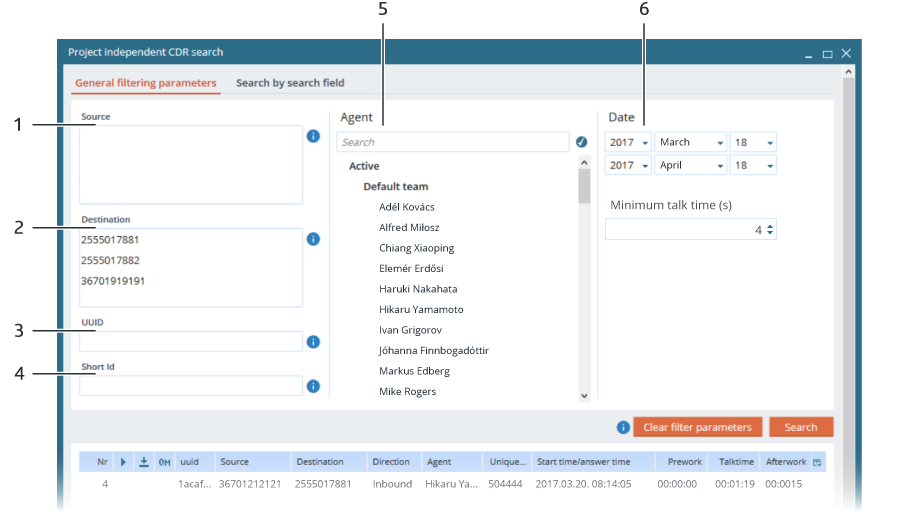
Comments
Can’t find what you need? Use the comment section below to connect with others, get answers from our experts, or share your ideas with us.
There are no comments yet.