Network Information
This report helps you identify agents with high response rates and possible internet connection problems. This can be useful to prevent issues that could also negatively impact customer experience.
A high response time can be caused by network fluctuations between the server and the agent, or by a periodic load on the local PC. In the case of a generally high response time (above 250-500ms), sound quality may deteriorate, the interface may temporarily stop working, or the user may be logged out.
The Filter Section
You can filter data about response times by:
- Teams
- Users
- Timeframe: You can select the Last 24 hours, This week, or the Last 30 days.
- Response time: You can select or unselect the 4 categories: 50-100 ms, 100-250 ms, 250-1000 ms, 1000+ ms
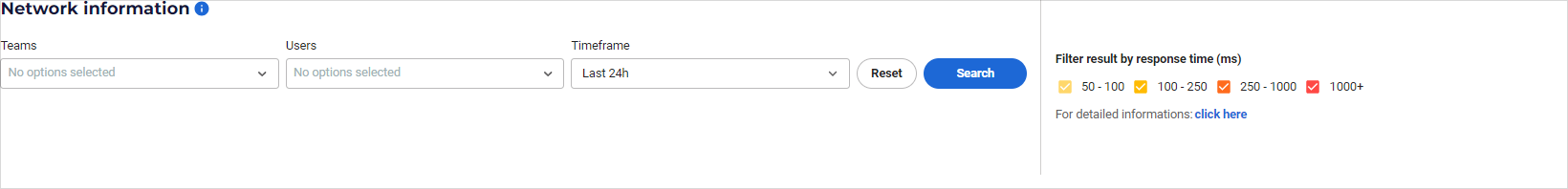
Displayed data
Only those occurrences are displayed in the report, where the response rate exceeded 50 ms. Response time categories are displayed in different colors based on the number of occurrences, while the horizontal scale is determined by the timeframe you have selected.
All agents are displayed on the report who have logged in in the selected timeframe. Agents are sorted based on their user IDs in ascending order.












Comments
Can’t find what you need? Use the comment section below to connect with others, get answers from our experts, or share your ideas with us.
There are no comments yet.