Status and Break handling
You can take a break in VCC Live in order to pause your work on a project and stop the system from allocating customer interactions to you. You can select from various break codes enabled in your organization, and your colleagues will also be able to see that you are on a break.
Table of Contents
To Use a Break Code
- While logged in, navigate to the top left corner of the screen and select the button with your current status
- Select a break code.
- You are now on the selected break code.
Note: Admins can set up soft and hard limits. When you reach a limit, you receive an indicator highlighting that you have exceeded the limit.
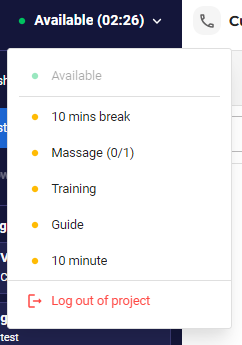
To Resume Work
- While on break, navigate to your status button in the top left corner of the screen
- Select the status Available
- You can also quickly return to work by clicking on Back to available in the top right corner.
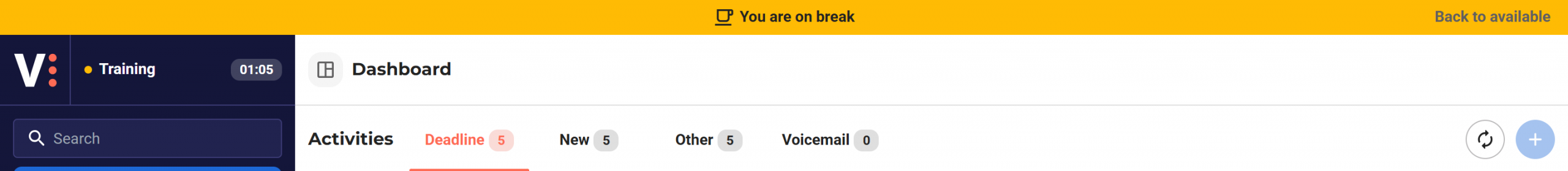
While you are on a break, you can still open emails. If you click on the Call button, the system will offer you to return to work and start the call.
When a Break Code is not available
There can be situations when you cannot select a particular break code because it has reached a specific limit.
- You are unable to select a break code when the number of agents on the given break has reached the allowed maximum.
- You are unable to select a break code when the share of agents on the given break has reached the allowed maximum.












Comments
Can’t find what you need? Use the comment section below to connect with others, get answers from our experts, or share your ideas with us.
There are no comments yet.