The Workflow of the Agent
Estimated reading time: 4 minutes | Target users: Supervisors
The Agent State Machine in VCC Live is a closed system or structure that includes all the available statuses that can be assigned to an agent while working on a call, ticket or email, etc. It is related to the agent’s user journey: the process they go through from logging in to the software to closing a call.
There are different types of agent / user journeys in VCC Live, so in order to present the most common state machines available for agents, let us present a use case of a common incoming call-handling process, and describe what the occurring statuses are and what sort of information do they tell us.
1. The agent logs in to VCC Live
- At this point, the agent enters Unavailable status: that they are logged but are not yet able to initiate calls.
2. The agent selects a project (selecting a Primary project is mandatory; selecting a secondary is optional / depends on the project’s settings)
- The agent is now Available: they can initiate calls on the project.
3. The agent initiates a calls
- The agent is now in Ringing status: they are waiting for the call to be established with the customer.
4. The connection is established, and the call is taking place.
- The agent is now in Call status: they are talking to the customer until the call ends.
5. While talking to the customer, the agent can decide to put the call on hold.
- In such case, the agent is in Hold status: the call is not terminated, yet a conversation is halted until the call is removed from Hold to Call status. This can happen multiple times during one conversation.)
6. The call ends and the agent starts working on finalizing the record.
- At this point, the agent is in Afterwork status: this includes all tasks agents handle after a call ends, including selecting a disposition, updating CRM information or writing remarks.
7. The agent saves a disposition to the record,
- Once this happens the agent is put back to Available status, ready to initiate their next call.
To learn more about agent statuses, check out the below guides:
State Management
- As a supervisor, you can manage your agents’ status manually as well.
Break Codes
- While in Available status, agents can take breaks – in these cases, they are put on AUX status. Learn more about Break statuses from our guide here.
- If you want to tailor break codes to your needs, check our guide on customizing break codes.
User State Log
- Track your agents’ performance and logged statuses with the User State Log. The User state log consists of all user states that occurred during the user’s work day and allows to track any anomalies. It includes various filters for easier verification and understanding of what happened with users, on which projects, when exactly and even, with which records users worked (if relevant). Learn more about User State Log here.
Real-Time Monitoring
- The Real-Time Monitoring interface enables you to get an insight into your daily operations, such as the status of your agents and your inbound and outbound activities. You can also listen into ongoing conversations, talk to an agent without the customer hearing, transfer agents between projects, or change the agents’ status.












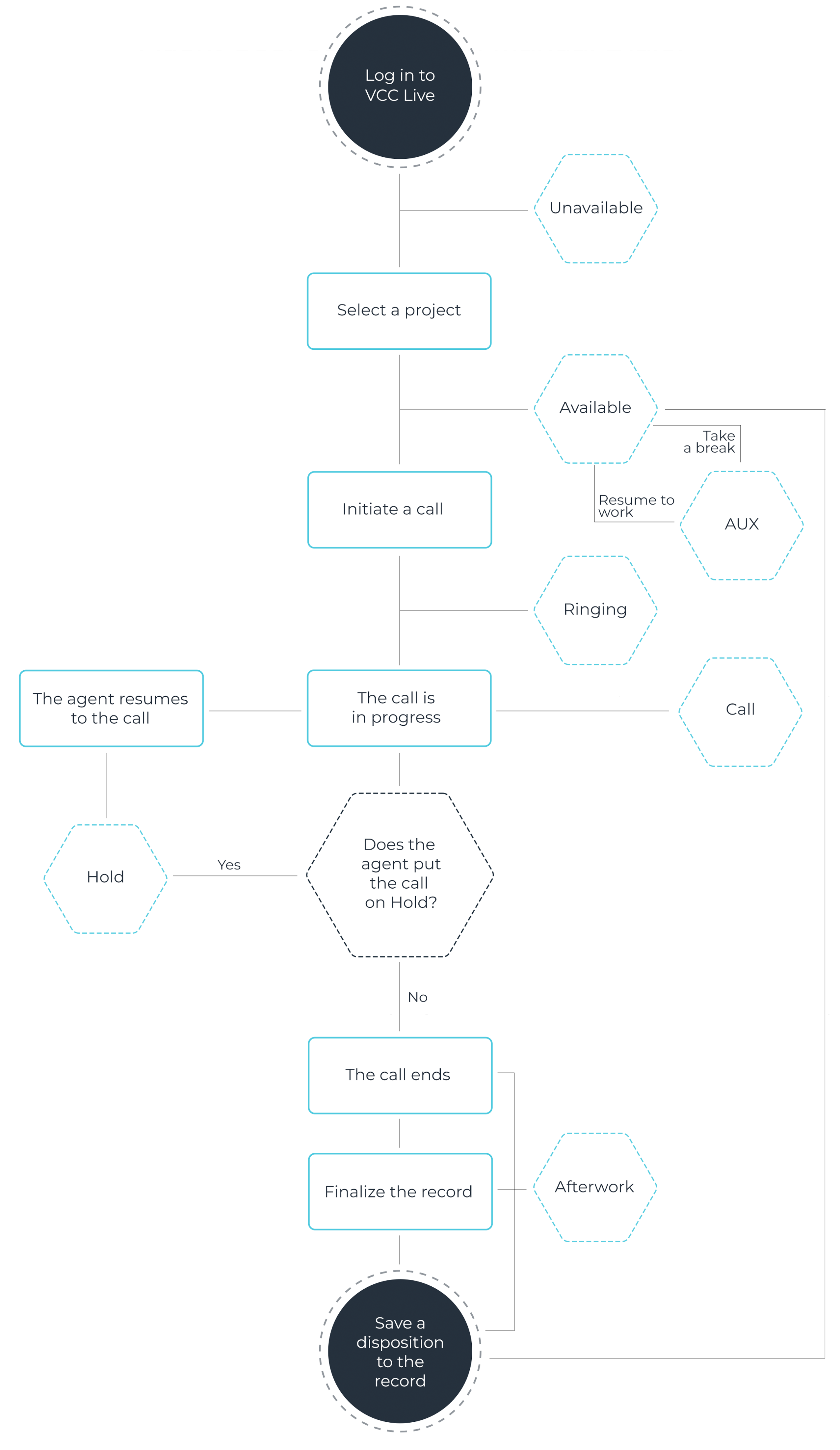
Comments
Can’t find what you need? Use the comment section below to connect with others, get answers from our experts, or share your ideas with us.
There are no comments yet.