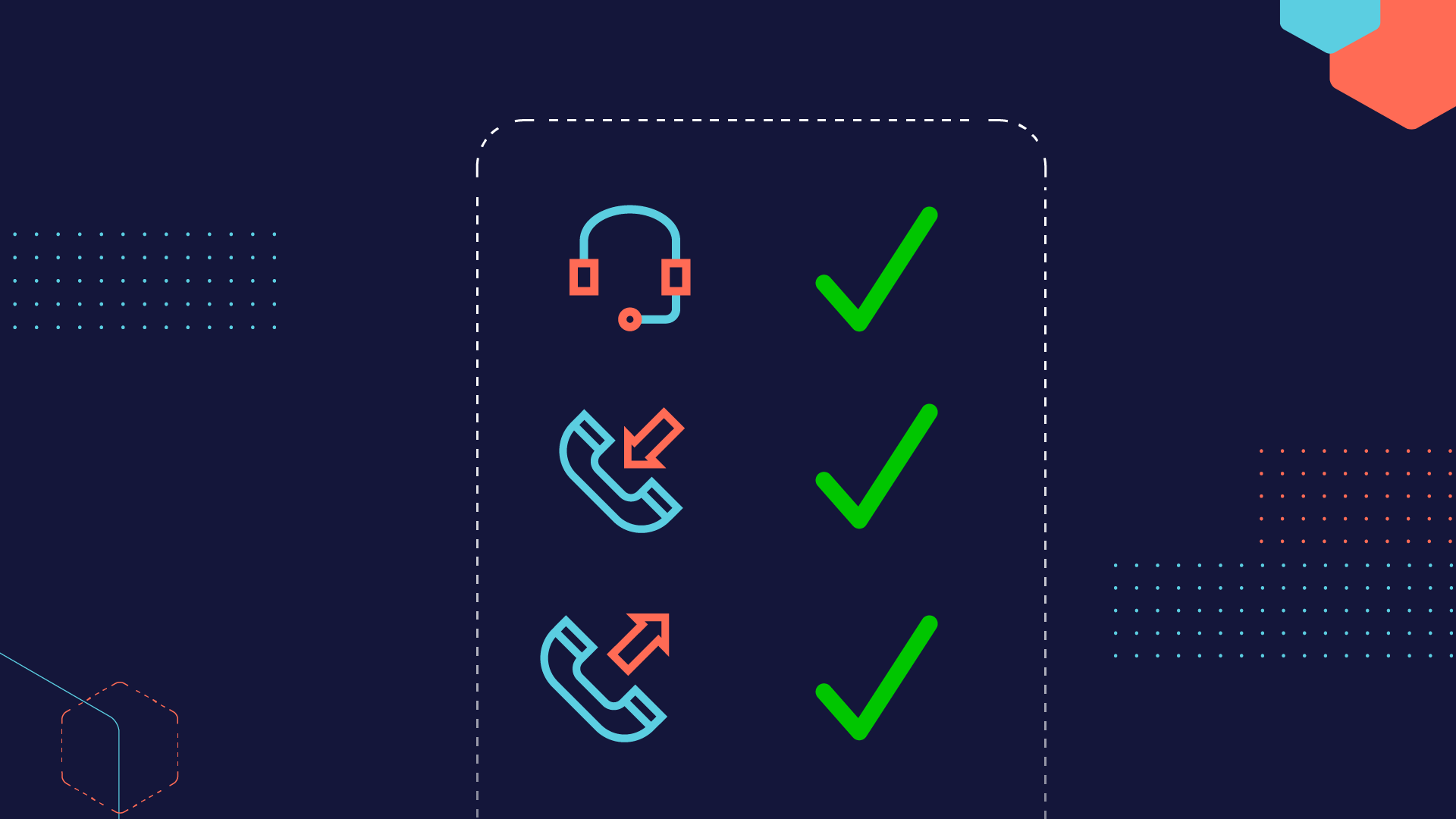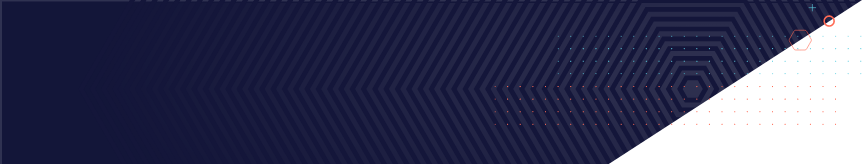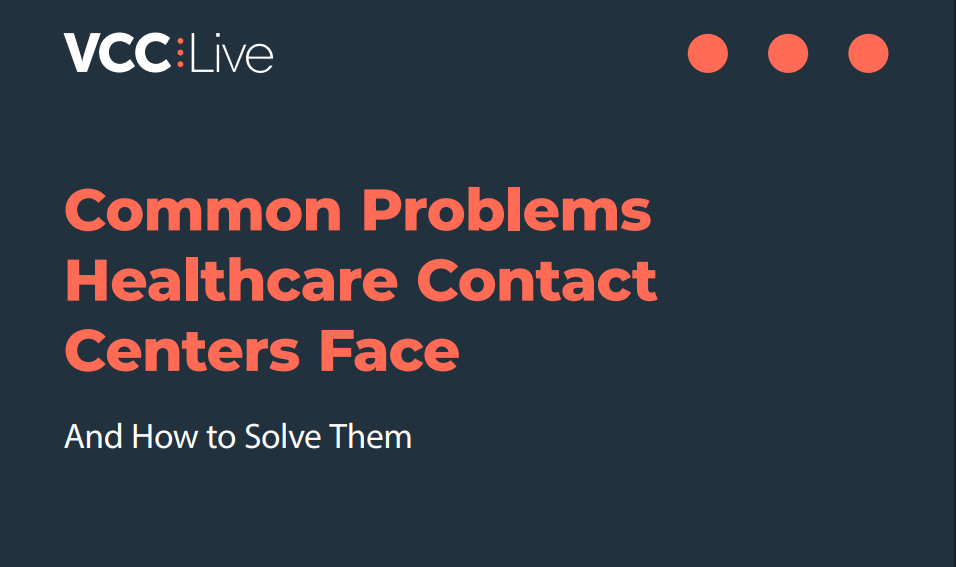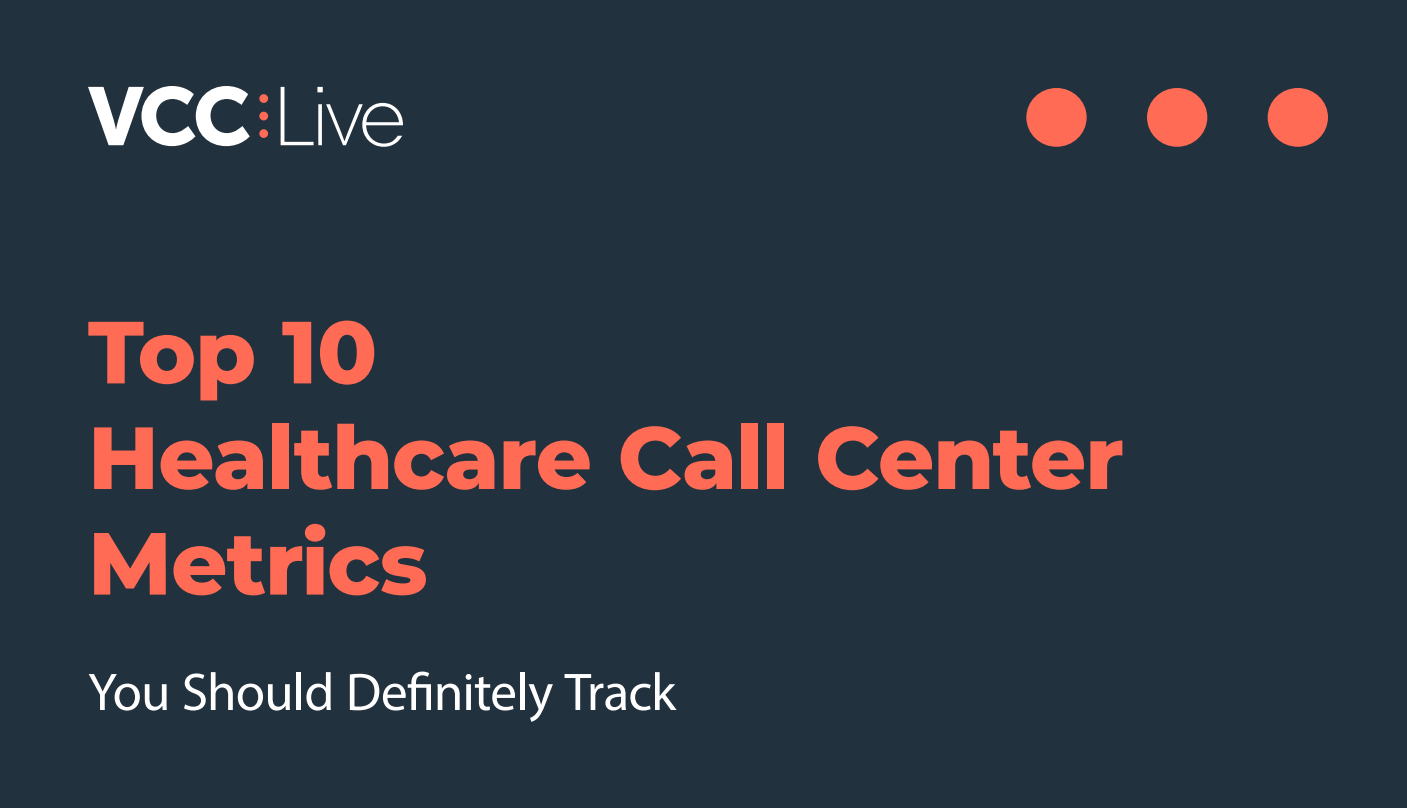Choosing call center software for your business is a big decision.
Getting started with new technology requires time, effort and money, so understandably, you want to evaluate your options and find the best fit for your company.
There are lots of aspects to consider when it comes to finding a suitable solution for your needs. However, in my experience, contact center leaders tend to focus on a few core factors. In this blog post, I gathered them so that you can keep these in mind when choosing your contact center provider.
1. Personal fit
2. Omnichannel communication
3. Security
4. Cloud vs. on-premise
5. Inbound: Advanced features for customer service
6. Outbound: Multiple dialer options
7. Training and support
1. Personal fit
Of course, the most important factor in any solution is to match your business needs. Many of the contact center software options on the market share some essential features, but based on your core activities, you’ll probably need more advanced capabilities in some areas while other aspects won’t be much of a priority. For instance, if your focus is to make as many live calls as possible, you’ll need to prioritize software with robust auto dialing capabilities combined with voicemail detection.
Here are a few questions that will help you define your contact center needs:
- What’s your company’s core activity?
- How do you communicate with your customers? What channels do you rely on?
- Does your contact center handle inbound or outbound calls? Perhaps both?
- What are the pain points and challenges with the software you’re currently using?
- What level of scalability and customizability do you need?
- Do you need to provide remote access for your agents?
2. Omnichannel communication
Allowing customers to contact you through their preferred channel is a common customer expectation nowadays. When choosing your contact center software, consider which options your audience is most likely to rely on:
To boost efficiency, agents must be able to see and manage all these channels in one, unified platform. Going omnichannel saves time that’d otherwise be spent switching between apps. It also minimizes the risk that some messages would accidentally get overlooked. Additionally, seeing each interaction in one platform contributes to better CX, as customers won’t need to repeat their inquiries on various platforms. Lastly, omnichannel prevents contact center horror stories – such as agents having to use tens of tabs – from happening.
To decide which channels you should put special emphasis on, take a look at your customers’ habits and relevant contact center statistics. You might be surprised to find out, for example, that 59% of customers prefer over-the-phone communication over email and SMS.
3. Contact center security
As cybercrime becomes an increasing danger, organizations are facing more security threats than ever before. Although the types of cyberattacks vary, one thing is for sure: businesses storing a huge amount of information – such as contact centers – are becoming a major target for cybercriminals.
Make sure the software you choose uses the latest measures to keep your data safe and secure. Not sure what to watch out for? Head over to our call center security checklist for crucial aspects.
4. Move to the cloud
Contact center software solutions come in many forms. Recently, many of them are cloud-based, offering a cost-effective, easy-to-use and scalable option. Although the benefits are undeniable, many companies are reluctant to change their on-premise setup.
My colleague Gavin Stewart held a thought-provoking webinar exploring this phenomenon. If you’re unsure whether a cloud vs. on-prem contact center would be more beneficial for you, I highly recommend checking this recording out:
Cloud vs on-premise contact center: Why some are reluctant to move
5. Inbound: Advanced features for customer service
In case your agents handle inbound inquiries, I recommend you choose a solution that
- has an easily editable IVR system
- routes incoming calls effectively
- and empowers agents with detailed scripts for every scenario.
It’s crucial to keep your IVR menu up-to-date. When you encounter a sudden influx of incoming calls or an unexpected outage, you may want to modify the IVR greeting or even the IVR tree to suit your current situation. To make this process fast and easy, I recommend you choose a solution that is easily customizable without IT support. For instance, you can structure caller journeys in VCC Live with a simple drag-and-drop system or replace audio files in just minutes through text-to-speech capabilities.
To decrease wait times and boost first contact resolution, opt for a solution with highly customizable parameters when it comes to distributing incoming calls. Additionally, consider what routing methods your campaigns require – ideally, your solution offers sequential, skills-based and least occupied routing.
In many inbound and outbound scenarios, empowering agents with a detailed script can improve handling times and boost CX. Besides step-by-step guides on what to say in each campaign (from greetings to objection handling), some scripting tools offer additional features, such as an auto-go-next function to save time on navigating within the script, or access to other tools without leaving the script (such as maps or the campaign’s landing page).
6. Outbound: Multiple dialer options
Depending on what type of outbound campaigns you’re running, you may need several types of dialers in your contact center.
Choosing a manual dialer can be optimal for highly personalized campaigns requiring lots of prep time. Some customer service teams also use this method for follow-up calls in case the agents need to go through lots of customer history.
For other projects, opting for some type of auto dialer can be more beneficial. One of the most popular options is predictive dialing (often used for massive B2C sales campaigns for instance), a method where more calls are initiated than there are agents available, ensuring they always have live calls to tend to.
A power dialer can also be a great choice to speed up outbound campaigns – in this case, the system rings as many records as there are agents available, potentially leaving more time for pre and post-call activities. This method can be ideal for B2B campaigns as well as for surveys.
Check out this blog post for an in-depth comparison of dialers. If you prefer video over text, watch this course to get great tips on choosing a suitable dialing method for your campaign.
7. Training and support
Based on what I’ve seen in the industry, it’s advisable to choose a company that provides on-premise or video training sessions for your business, as it’s the fastest way to acquire the knowledge your team needs.
In fact, some contact center software providers will not only organize training sessions and give technical support but also act as a consultancy offering you some of the most valuable industry knowledge.
If you’re unsure which providers offer the best level of support, check out some online reviews.
+1: Going for big names
Of course, it may happen that the decision within the team would be to play safe. In many cases, this means picking one of the brands that are best known in your region. Following social proof as a factor influencing our decisions is not uncommon (and has its pros), but it is certainly worth exploring other options before making a final decision. Check out the following comparisons between brands that should be of help:
More resources to help you choose
If you enjoyed this post, you’ll probably find these ones interesting as well: