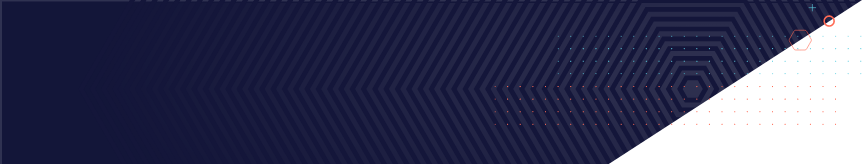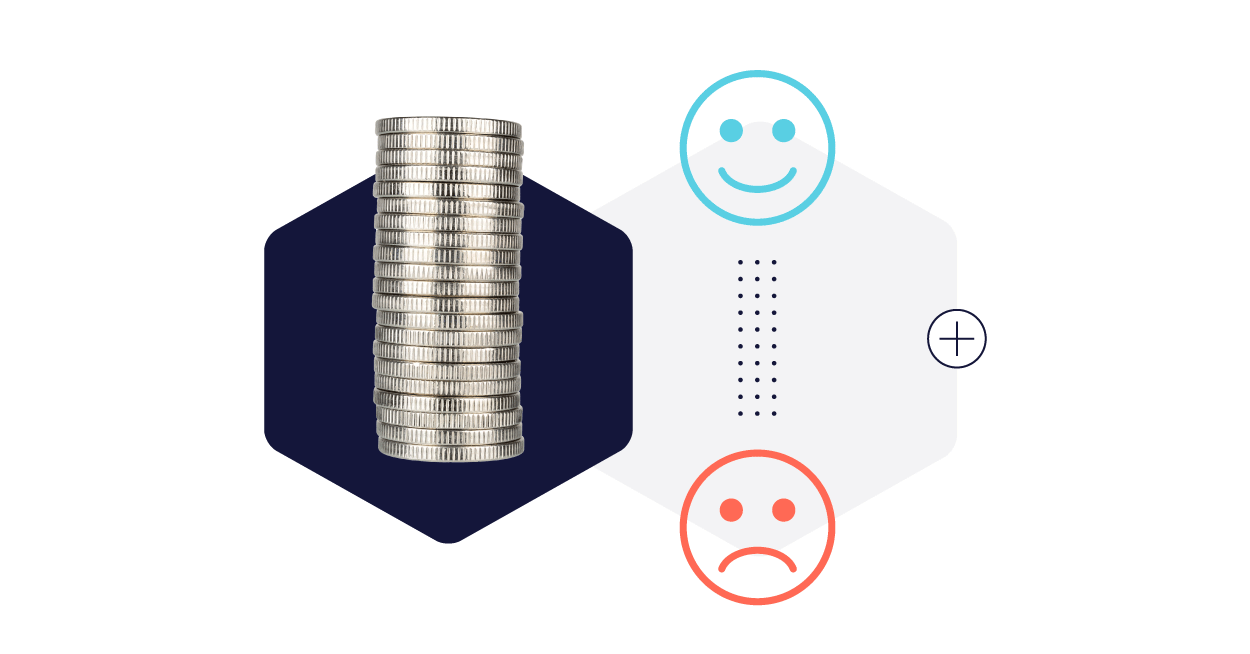According to research, 59% of consumers would switch to another brand after two or three negative experiences. The stakes are high, yet there are many ways contact centers accidentally damage CX, such as having the customer repeat their query multiple times across several channels to find a resolution or not tracing callbacks and as a result, bothering someone who tried to contact the business earlier in the day.
Let’s look at some of the most common problems customers and contact center admins encounter, and explore how you can easily avoid them in the future to build outstanding CX in your business.
This blog post is based on VCC Live’s talk during the event Happy Customers, Happy Life featuring Valéria Polák (Senior Business Development Manager) and Elemér Erdősi (Senior Customer Success Manager) who have decades of experience in the contact center industry.
1. Lengthy customer identification processes
Let’s consider the following scenario from a caller’s perspective.
|
You’re scheduling a doctor’s appointment at a private clinic. At first, everything seems to go smoothly: after just a few brief moments in the IVR, you’re connected to an agent. She adds your patient data to the system and helps you book your spot for the checkup.
A few days later, you call the clinic again to reschedule. In the IVR, you pick the option to modify your appointment and enter your social security number. Soon enough, an agent greets you…
This is where things take a turn for the worse. The agent asks for your patient data yet again, even though the IVR just identified you. According to the agent, this information isn’t available to her in the system, but she must have it in order to proceed. Now your simple appointment modification takes a lot longer than anticipated.
|
Recognize callers immediately
A well thought out customer identification process makes everyone’s lives easier. Without the hassle of asking for each caller’s unique data points, agents are able to resolve issues a lot quicker, which shortens wait times and consequently improves CX.
There are multiple ways to go about this:
- Identification based on the caller’s phone number is the most common option, as this information becomes instantly available when the system receives an incoming call. If your contact center software is integrated with the CRM of your choice, your agents will have all necessary information (including customer data, past appointments, ongoing orders or other data points relevant to your business) at hand right from the beginning.
- Many contact centers opt for an ID based identification, where the system recognizes the caller based on a unique data point (for example, by their social security number).
- Callers can also be verified through biometric identification. In this case, the system analyzes the customer’s voice and compares it to previously recorded, stored samples. If the two voice entries match, the customer is authenticated in the IVR.
2. Hectic callbacks
The following scenario may have happened to you as well.
|
You’ve ordered a gift online. As you scroll through your phone the next day, you encounter an ad from the same company, promoting a product that would be the perfect addition for the present you already placed an order for.
To make sure everything arrives on time, you decide to contact the business to modify your order, adding the second product as well. You call their customer service line four times that day, but unfortunately, you cannot get a hold of them. Unexpectedly, just past 5 p.m, the company calls you back and modifies your order immediately.
A few moments later, you receive another call from the business. Another agent greets you and asks what she can do for you. You explain that you’ve already been called back. You don’t mind: it’s better to receive two callbacks than none. By the company’s third callback, you get a bit frustrated, and you ask the agent not to call you back for a fourth time as well since your issue has been resolved already.
|
Let agents see the full picture
For excellent CX, it’s crucial to have a well-structured process to manage lost calls. The scenario above demonstrates a contact center where data isn’t synced well enough – with the right solution, the caller would’ve been contacted only once to make up for the four lost calls throughout the day.
When a caller doesn’t get connected, it’s best to automatically create a task for an agent – in this case, a callback. In customer service teams, it’s also important to show agents as much information with each task as possible – for example, at which part of the IVR menu we lost the call. This in itself will streamline the callback process as the agent has plenty of information right from the beginning.
If your contact center deals with sudden spikes of inbound calls – for example, during peak season -, you may want to prioritize callbacks even more. For example, you can set up your contact center software such that lost calls are immediately called back with the most recent contact being at the top of the list, which increases the chances of successful outcomes.
You can also reduce the number of lost calls by offering enough options for callers: they may choose to wait in the call queue for longer, request a callback based on their time preferences, or leave a voice message, which can be transcribed and sorted easily within the system for next steps.
3. Same issue, multiple channels
|
Imagine you need a certain document from your insurer. You decide to contact them through their web chat where an agent soon replies to you – unfortunately, your request gets rejected, as he’s not authorized to send you the document through chat. He advises you to contact them via phone instead.
You call the company, go through the customer identification process and ask for the document again. This agent apologizes to you as well and tells you that she’s only allowed to send it as an email attachment.
Finally, through the third communication channel, your issue is finally resolved – but your customer experience could have been a lot better if you had received your document with just one interaction.
|
Keep your channels synchronized
Allowing customers to reach you through their preferred channels largely contributes to better CX. From an agent’s perspective, the most important factor when it comes to having various channels is that they should be able to see interactions and tasks in one platform, so they don’t have to check multiple interfaces constantly to be up-to-date.
While having various communication options open is great in itself (multichannel), they all need to be connected and managed through the same interface (omnichannel) for easy access. With the right solutions, agents are also able to see which channels are most preferred by each customer.
4. Uneditable IVRs
In the following scenario, you’re a contact center admin who’s asked to create a new IVR menu and update an already existing one. You have two options.
|
A) You can open up a notepad application and write down how you plan the menu to work. Then you must forward this document to IT so they can implement it, which usually takes about a week. For small iterations (such as updating the voice file), you also need to turn to the IT team – these changes are usually implemented in a day.
B) You can edit the IVR menus yourself, which means small changes take about 15 minutes altogether.
|
Remain up-to-date
It’s hard to imagine having to wait days or weeks for slight modifications in IVR menus.
With the right settings, supervisors and admins are able to edit IVRs, whether they need to add a new option in an IVR tree or just replace an audio file. For urgent changes, the system can even generate the necessary voice files through text-to-speech capabilities.
Once changes are implemented, users can initiate a test call to see how they’ll work once they make them go live. In VCC Live, there’s also a possibility to save multiple versions of the same IVR, ensuring that small edits won’t interfere with already existing structures in the system.
The right software can help
These common CX problems can be easily solved by opting for a highly customizable, up-to-date contact center software solution. If you found this post interesting, check out a few extra resources on how technology can help you maximize your results: