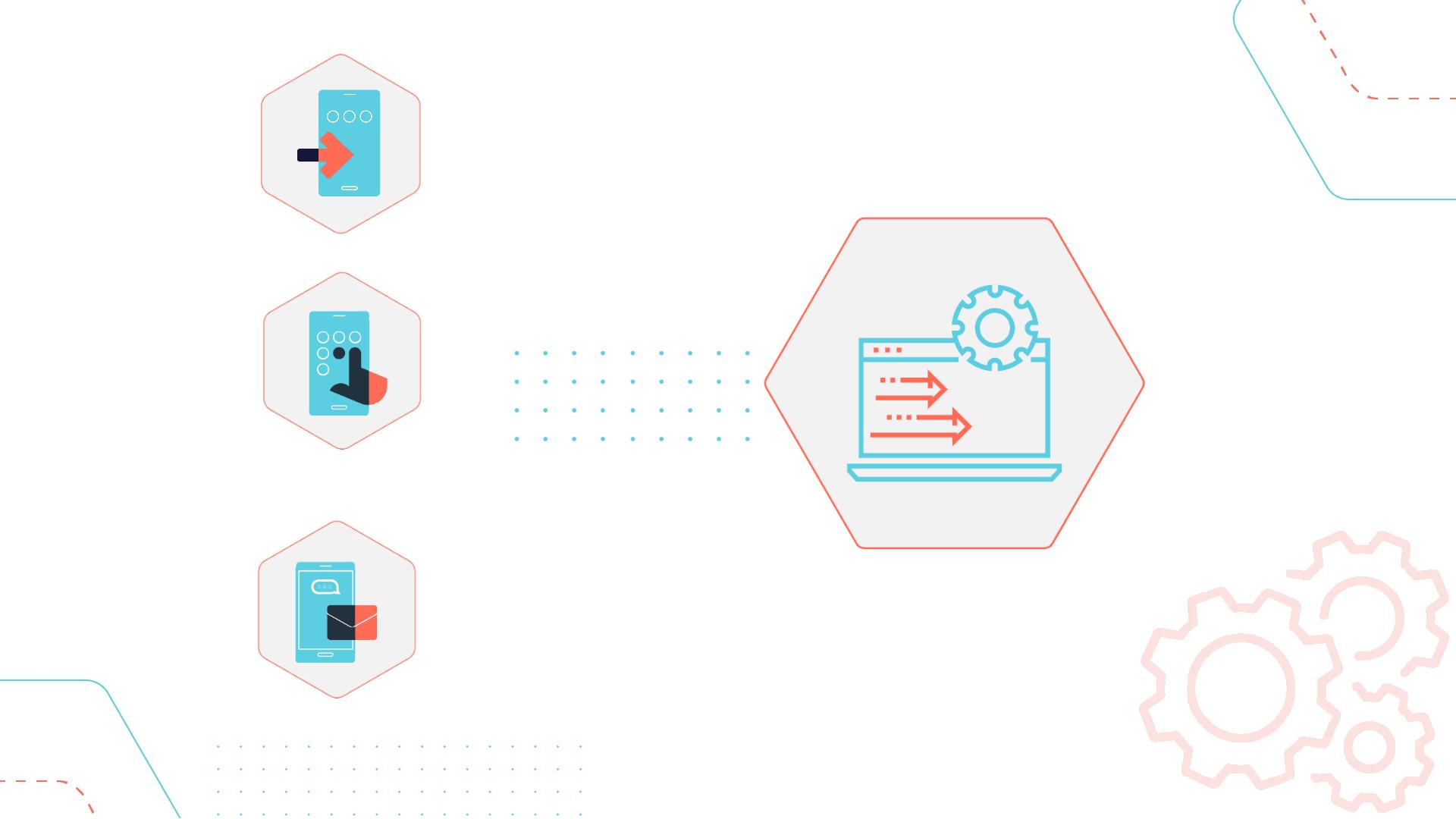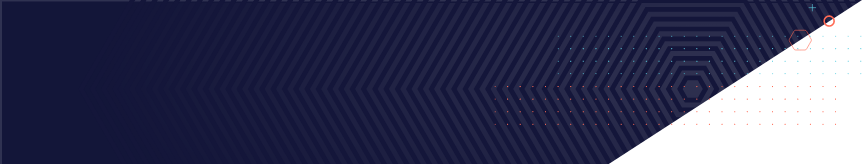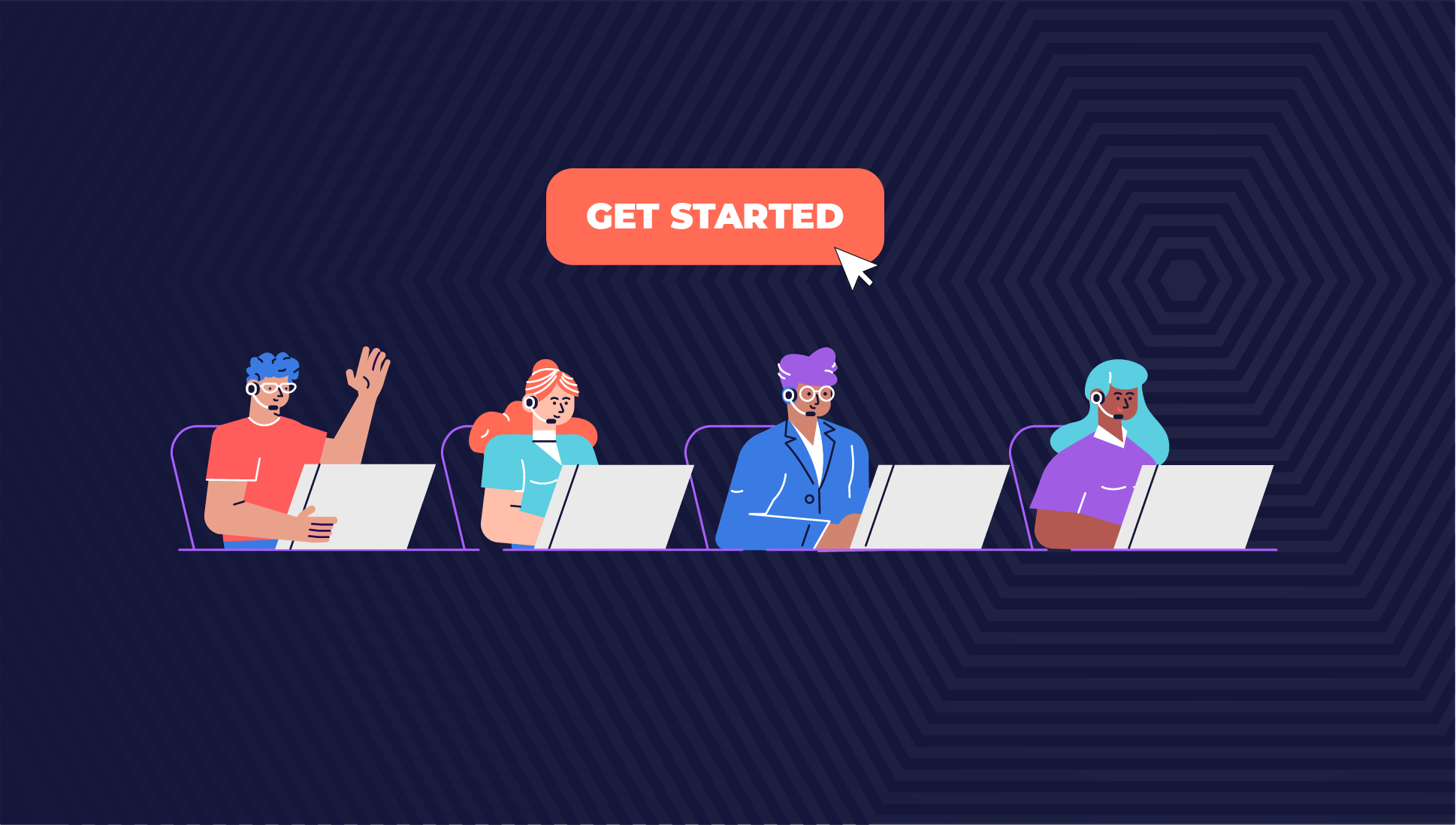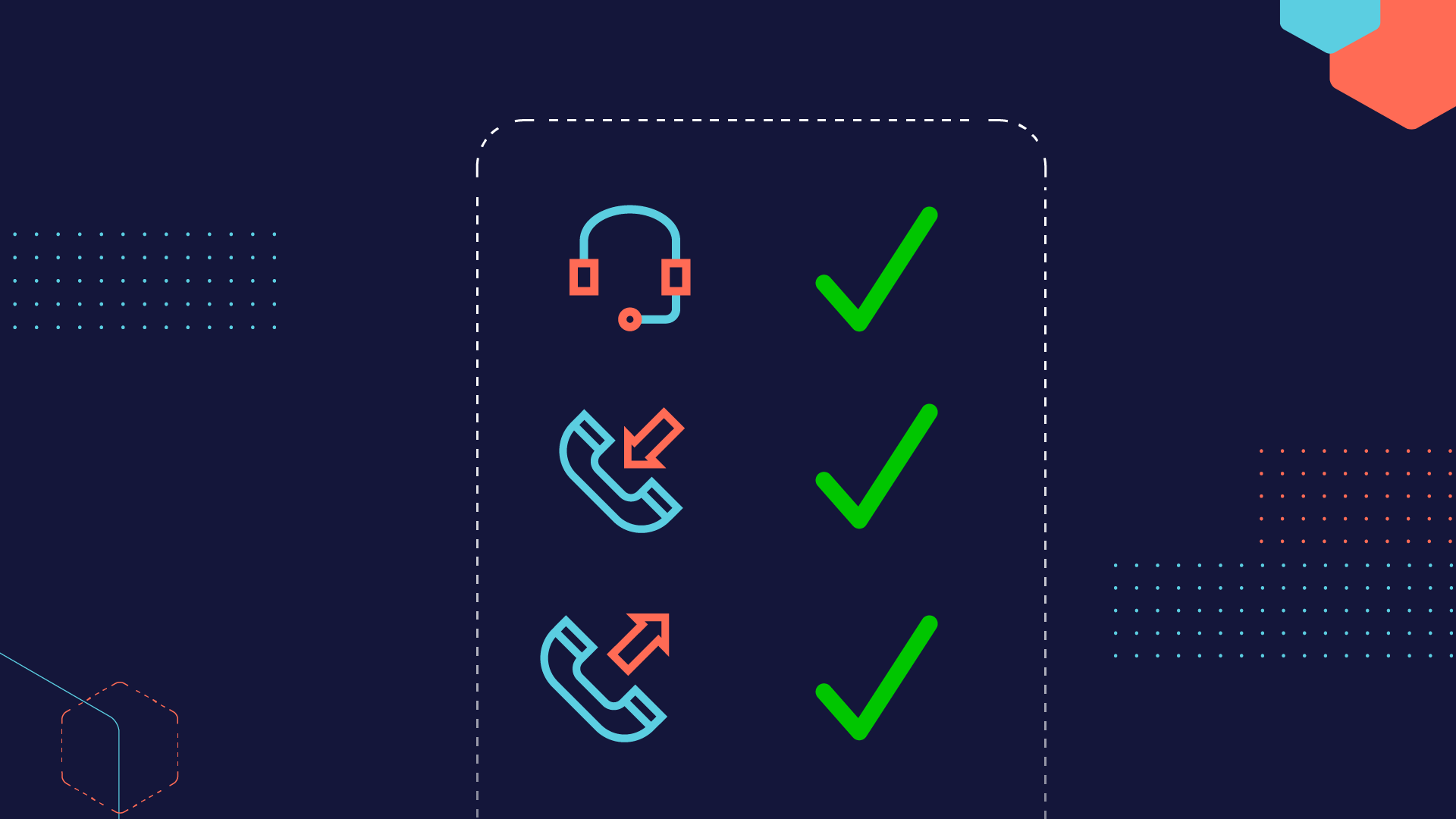From inputting customer data to updating it, handling support tickets and processing payments, call center operations involve an immense number of tasks that vary greatly in complexity and form. Not surprisingly, simplifying these processes is a constant headache for managers and supervisors. In most organizations it’s already apparent that system integrations play a fundamental role, opening up opportunities that would otherwise not be available at all. The rule of thumb is: the higher the complexity and scope of your operations, the greater the importance of a well-thought-out strategy for integrating systems in use.
In recent years it has become more and more imperative for admins to know exactly what to integrate with what and why; how to make the best use of the connections built with valuable IT time. Only this way can we truly streamline operations and minimize the time spent toggling between systems.
Read on as I explore some of the numerous methods that exist for integrating systems to enhance overall efficiency. I will also discuss the significance of selected integrations, how they streamline workflows, enhance customer experiences, and contribute to overall operational excellence in contact centers of all sizes.
What makes this so important?
According to recent studies, 83% of customers expect their issues to be solved on the first try and 48% of customers switch brands for better customer service. At the same time 80% of consumers would prefer automated calls to avoid long wait times and 61% would be okay to be partially handled by bots. (→ source) It seems our expectations for customer service may be at an all-time high. This article shows directly what is necessary on the tech side to meet such high requirements.
|
Integrations: How to determine which systems should “talk” to each other
To meet the demands of today’s consumers and ensure operational efficiency, contact centers are increasingly turning to automated processes based on system integrations understood as “seamless interconnection of various software applications and tools”. These decisions often determine whether certain automations are possible at all, and consequently shape the daily work of agents and admins.
If you want to level up efficiency and meet the needs of your audience, investing in automating workflows is simply a must.
The number of system integrations used by an average contact center can vary significantly based on factors such as:
- the size of the department, team or organization (regarding the number of agents and supervisors, as well as the size of the audience),
- industry and its requirements (for example regarding compliance),
- the complexity of operations,
- all technology infrastructure already in place.
From our experience though, the average number of integrations used is about 5 different satellite systems providing information to the core solution.
For example, small to medium-sized teams may use a handful of integrations to connect essential systems such as internal databases, customer relationship management (CRM) tools or calendar data and updates.
In contrast, larger and more complex teams dealing with a higher volume of interactions may implement a more extensive environment, including CRMs, ERPs, workforce management tools, messaging platforms, analytics and BI tools, AI tools and more.
The goal for all is to create an efficient operational environment where agents can access relevant information quickly and provide a better overall customer experience. At the same time, clients should be allowed to solve as many problems as possible on their own using automated self-service systems.
Of course, decisions about which existing systems to connect to each other (or what systems are in use at all) are not made once and for all. Organizations are likely to adjust their integration strategies to stay competitive and meet the evolving demands of their customers. That’s why we believe that a regular review of all processes, including their efficiency and impact on one another, is absolutely crucial in managing contact centers from an IT perspective.
The core of your activities: CRM
Let’s start off with what’s the most common and essential: in most cases it’s about establishing a process connecting your contact center platform with a CRM system.
By utilizing this option, you get access to customer data at your fingertips, including information on customer’s most up to date situation, history of contacts, used products, preferences, etc. All these can be used for quite a lot of purposes.
First of all, this can greatly enhance the quality of customer service. By consolidating customer information and communication channels, you can deliver personalized and efficient support, resulting in heightened customer satisfaction and loyalty. You can get insights into customer behavior, identify trends, and optimize processes for a customer experience that can truly impress. All contact’s purchase history, payment details, personal information, subscriptions, past contact attempts, activity, becomes available for the agents and can be part of automated processes.
(Note that in the case of VCC Live, system integrations can be easily done using VCC’s own API and Webhook resources or in some cases using Zapier, an external system integrator, which can be easier and cost less effort for the IT team. Also both Salesforce and HubSpot have native integrations for VCC Live.)
What can CRM integration give you?
• Simplified campaign management
Project database fueled with new records to be handed with no need to administer the data manually.
• Automated updates
Your CRM receives information based on the results of contacts, so a two-way communication is created.
• Personalized communication and offers
Agents can communicate with customers on a more personal level in greetings, messages, and even product recommendations based on the purchase history. Also customized offers can be put together, e.g. a special birthday offer sent automatically based on the customer’s date of birth.
• Improved productivity
Agents can handle customer problems more efficiently influencing KPIs: reduce call times, increase first-call resolution rates, and reduce administration work during wrap-up time.
• Fewer errors
This happens thanks to limiting manual entries and minimizing post-call workload for agents.
• Automated query handling
CRM data can be used to automatically ensure customers are always handled appropriately. For example, they may be offered self-service options, dedicated queues, or redirected via intelligent call routing to the best agent, etc. The usage is unlimited and it is up to your business needs.
A real-life example
To show what enormous possibilities the CRM integration opens up, I created a simple example of a call center operating in the debt collection industry.
Background:
In this case, the contact center system is fueled by new records daily based on predefined criteria: customers who did not pay their debt installment on time. Contact attempts happen based on the amount of debt, which is the campaign’s defined priority, and the process starts as soon as agents begin their shifts.
Automations in use:
Clients with lower days past due (DPD) are handled by an OIVR process (automated calls) where they can be redirected to a self-service payment process or be assisted by an agent when requested. Since the probability of payment or promise to pay for those clients is higher, the automated process saves agents a lot of time.
In the case of longer DPD, personal contact is necessary. If the client is reached, an agent has access to all necessary data and agrees on the date the client can pay their debt (perhaps using VCC Pay – over-the-phone card payments). When the call ends, the client receives an SMS confirming the agreed details as well an email with a custom-made offer in order to settle their debts.
Unfortunately in this group reachability is lower and it becomes essential to use additional channels to make sure the client is aware that the debt collection process is ongoing with serious consequences. Therefore, an SMS is sent automatically after a specific number of call attempts.
Based on the resolution, contacts are either closed and updated in the CRM or handled by the next processes specified, based on the business need.
|
Intelligent IVR and modern robocalls
Using automated features like intelligent IVRs can bring you great results by saving agents time, reducing costs or simply making work more efficient as agents can handle more cases in the same time.
Integrations make IVRs offer callers much more than the usual options based on “press 1, press 2” messages. Here’s what becomes possible with integrations:
- A series of preliminary questions that make callers input data to make the call easier to handle.
- Calls can be redirected to the most appropriate person based on the gathered info or data from other systems.
- Multiple self-service options can be offered to handle the query without any “human” agents.
An extension of this possibility is through using IVR systems in a fully automated outbound mode, a.k.a. robocalls.
While robocalls can have negative connotations, it is really a great tool when implemented properly. Let’s refer to those as the “modern robocalls”.
Nowadays, robocalls have been greatly enhanced with AI features allowing them to reach even better results as well as giving totally new opportunities. Client voice recognition for identity verification or voice-based IVR commands are absolutely possible to implement today.
A real-life example
Let’s imagine a call center where callers are greeted by an automated machine that asks for the reason for contact. They say out loud their purpose, which is analyzed and understood thanks to Speech-to-Text technology. (this is based on Google and Azure integrations) Then, they’re redirected to specific queues based on detected reason of call fitting the specified criteria.
They don’t even need to use the exact words but only describe the issue to be fully understood by AI. This saves a lot of time in the process as they don’t need to listen to prerecorded DTMF-based options to choose from. Thanks to this, customers are likely to be way more satisfied with the service, even if they need to reach an agent in the end.
Additionally, as part of this process an AI sentiment analysis can be used to verify a client’s state of mood to act accordingly and avoid escalations. For example, when anger or disappointment are detected, relevant actions are undertaken, such as immediately connecting to the most skilled “human” agent, giving another offer, or proposing other solutions to their problem.”>Speech-to-Text technology. (this is based on Google and Azure integrations) Then, they’re redirected to specific queues based on detected reason of call fitting the specified criteria.
|
Multichannel communication
Like it or not, customers are going to try to contact you using multiple channels, regardless of what the business prefers. These can be phone, email, SMS, web chat, messaging apps, or even social media comments. Handling all these channels without juggling multiple apps and browser pages is also possible thanks to integrations.
Including all channels into your contact center operations means wherever customer communication comes from you are able to handle it with just one platform. This allows agents to seamlessly handle requests coming from your customers’ most preferred communication channel, while having all available customer data handy during the process.
Integrations of multiple channels within the contact center facilitate the implementation of an omnichannel communication strategy.
This includes the ability to initiate and receive calls, as well as utilize mass messaging (SMS or email) services for outreach campaigns. All interaction data is centrally stored and associated with the customer profile, ensuring no messages go unnoticed and minimizing the risk of duplicate contacts.
This has both CX but also expansion possibilities. Agents engaged in both inbound and outbound communication can identify upselling and cross-selling opportunities based on having a broad overview of all communication with the customer, regardless of the channel. As all customer interaction data is linked to the CRM, understanding latent demand becomes more precise, enabling the promotion of related products and services. Over time, this personalized approach fosters long-term brand loyalty.
Triggered or mass email and SMS campaigns
To improve any existing workflows it is useful to look into the possibilities given by either triggered or mass emails and SMS which can both happen in a fully automated way.
In VCC Live it is possible to send emails and SMS both based on specific automatic call results, based on agent decision during a call or in bulk, depending on business needs.
Additionally, next steps can also be scheduled to happen automatically based on the client’s answer, as well as the message’s status (such as “opened”, “link clicked”, etc.). Next actions can be again any type of communication, including a scheduled call, another SMS or another email message. This allows contact centers to create intricate workflows that ensure actions are taken in a timely manner whenever necessary.
A real-life example
Let’s imagine a workflow for an outbound call center where the sales team works on pitching a new offer to a group of potential customers. The following options are implemented thanks to system integrations:
- As a first step, an automated OIVR process is scheduled to call specific customers at a specific time.
- Those who would like to receive more information can request an email with more details, even including an automatically generated .pdf file including client details or a contract draft for verification.
- Once they receive an email and open it, an automatic call can be scheduled for somebody from the sales team to discuss the details with the client and finalize the transaction.
Another use case could be a mass email campaign where only those clients can be reached with other means of communication, who opened emails, or in case of SMS for example those who responded OK.
|
BI & AI tools
AI has been widely regarded as a technology poised to streamline and elevate call center operations. Its capacity to understand speech, learn from interactions, and engage effectively with customers proves invaluable.
Additionally, the utilization of AI to automate routine processes makes it possible to alleviate workloads, lowering the pressure on “human” agents and enabling them to concentrate on tasks of higher value increasing work satisfaction.
Numerous business cases have demonstrated significant advantages through the integration of AI technologies into their contact centers. Particularly noteworthy are the positive impacts observed in sectors dealing with high volumes of routine requests, such as banking, micro-loans, and healthcare.
Chatbots, or virtual agents, are AI call center agents that can simulate conversations with live users via text chat programs on websites. They’re doing good work, too: According to a recent survey by Microsoft, nearly 90% of customers reported that chatbots were effective in resolving their issues.
AI-driven bots emerge as a cost-effective solution, eliminating the necessity for a large workforce solely dedicated to addressing basic queries and offering most needed self-service options to clients. AI’s applicability extends to the final stage, involving the seamless transition of clients to human agents. Leveraging the knowledge acquired during initial AI interactions, this ensures a smooth handover. AI-based customer service platforms also possess the ability to learn from ongoing interactions between agents and customers, enabling them to offer optimal suggestions to agents in real-time, whether in written or spoken form. Leveraging AI to support human agents enhances the rate of first contact resolution (FCR), mitigates the need for escalation, and decreases training expenditures.
AI can be employed to detect various issues within your call center. For instance, when there is a concentration of calls expressing grievances about a common issue, AI has the capability to recognize and notify managers about the predominant complaints. Proactively addressing and resolving such concerns can prevent a surge in similar calls.
The AI’s capabilities extend further. It can enhance the work of “human” agents by fulfilling various tasks such as providing requested information, scheduling appointments, and generating personalized documents based on customer data. Additionally, it excels in responding to customer FAQs, managing appointments and reservations, providing live transcription and translation services that allow it to assist agents and offering coaching while analyzing conversational data or data from written sources like emails or chats. It can also summarize and transcribe calls.
Let’s sum up: What can you achieve by implementing multiple integrations?
The integration of systems is crucial in improving the effectiveness, functionality, and overall operational performance of contact centers and you can reach, among others:
- A simplified administration free from human errors.
- A unified agent desktop – one interface where all the key information is clearly presented, aggregated from diverse sources to offer a comprehensive and unified perspective on customer interactions and history.
- A consolidated view of omnichannel activity and history that’s easy to follow up on, verify and make decisions, actions based on.
- Efficient workflows – manual tasks minimalized without toggling between multiple applications.
- Easier task handling between departments having full information necessary and predefined follow up processes.
- Customized reporting that can happen in real-time combining data from multiple sources.
- Excellent customer experience – reduced response times and more personalized engagements enhanced with self-service possibilities.
- Better use of resources through automation of repetitive tasks and processes leading to quicker issue resolution and reduced operational costs.
- Improved data accuracy, integrity and consistency – power probability of errors stemming from manual data entry or disparate databases.
- Scalability – enabling contact centers to flexibly adjust to changing business requirements and effortlessly integrate new functionalities without disrupting current operations
- Compliance and security – integrations done well make it easier to ensure the security of handling sensitive data as well as compliance regulations.