Handling Calls FAQ
The most frequently asked questions we receive regarding call handling.
Can I customize the default IVR prompts and recordings?
Yes, you can! The IVR Sound Library worksheet allows you to upload customized IVR sound sets. See IVR Sound Library.
I cannot hear the other party and/or my microphone isn’t working
– Try to unplug and then plug in your headset device back into your computer’s USB port or headphone jack.
– Make sure your Windows audio configuration is correct. See To Set up Your Headset.
– See if your headset device passes the echo test. See To Test a Headset Device in VCC Live.
How Does the Dialer Choose What Number to Initiate Calls With?
By default, if there is more than one phone number set as an outbound caller ID, the dialer will randomly choose a number to be used. See Dialing Modes.
Why does the call start automatically without the agent accepting the call?
The automatic answer function may be enabled. See To Enable or Disable Automatic Answer












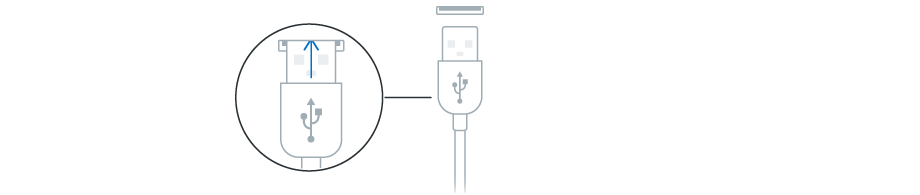
Comments
Can’t find what you need? Use the comment section below to connect with others, get answers from our experts, or share your ideas with us.
There are no comments yet.