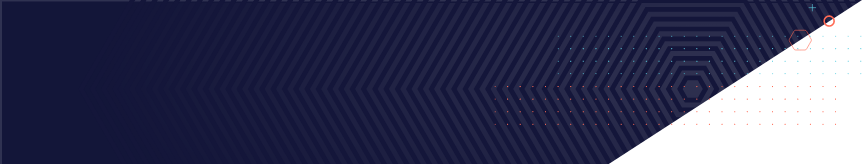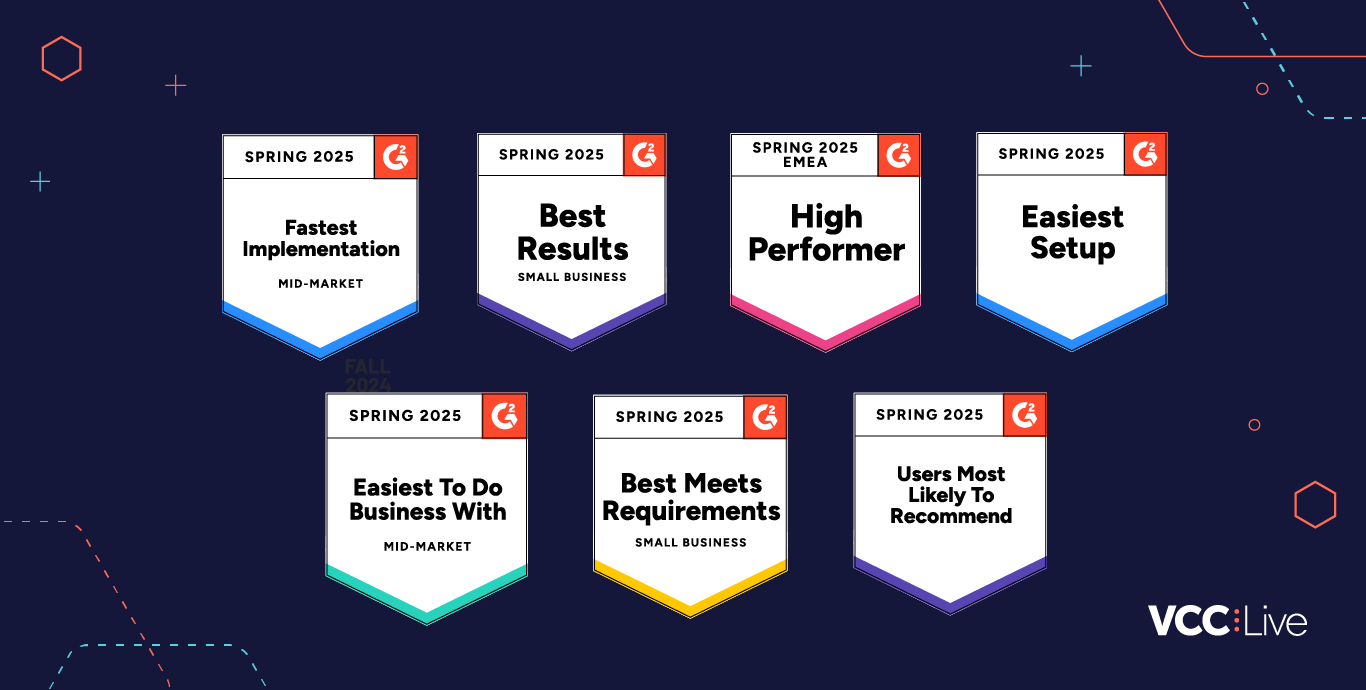Manual dialer, power dialer, predictive dialer – does it matter which type of dialing system you use in your call center? Well, if you want to optimize the amount of time you actually speak with customers, then yes, it does.
A reliable dialer is to an outbound call center what an engine is to a car – it’s what keeps it running. The efficiency of call and contact centers is measured by their productivity and ability to communicate effectively with customers. A few weeks ago we published an article on Measuring call center efficiency, sharing details of actual data and measurements as experienced by some of our most successful clients. One of the key measurements related to efficiency is Talk Time per hour, or how much actual time per work hour agents spend speaking with customers. Time spent on other activities, such as manually dialing numbers and waiting for a ringing tone, can decrease the efficiency of any outbound contact center. This is why our article this week concentrates on the core driver of outbound communication – dialers.
Manual dialers
Manual dialers, as the name suggests, are dialers which require agents, once they are ready to make a call, to manually choose and dial phone numbers. This type of dialer gives agents time to prepare for a conversation, and allows them to get acquainted with the customer’s case and details. It’s perfect for complex issues, when agents need to go through scripts and make sure they are fully prepared for a conversation. At the same time, however, it is the most time-consuming dialing method. Apart from having to wait for customers to pick up the phone, manual dialing is also inefficient because of needing to:
- dial phone numbers by hand or clicking on a computer screen
- listen to voice mail messages or encountering a busy line
- register the disposition of the call before moving to the next one
Waiting for customers to pick up a phone can often take around 40 seconds per call, and sometimes even up to a minute. Any calls that end with an unsuccessful disposition mean that the time spent waiting for customers to pick up is unproductive. Furthermore, depending on the contact center’s system, it is often hard to extract reports, and measure agents’ efficiency and Average Handling Time.
Manual dialers can be divided in two types:
Hand dialing
Of all the dialing methods available to a call center, manually dialing digits on a phone dial pad is the least efficient and most time-consuming. The reason this dialing mode is so inefficient is simply that it takes a comparatively long time for an agent to process individual calls. Agents need to dial the digits on their dial pad by hand, then wait for the phone to ring and for someone to pick up or for the call to go to voicemail. And repeat this process again and again.
List dialing
List dialing means that, rather than dialing the digits on their dial pad by hand, operators simply click or choose the number they want to call from a list in their system. This dialing mode saves some time as there is no need for a dial pad, but agents still spend a lot of time clicking on contacts, as well as waiting for the phone to ring and for the customer to pick up.
Automatic dialers
Automatic dialers, as opposed to manual dialers, independently dial numbers from a customer contact database. Using automatic dialers, agents save time spent dialing and can concentrate on speaking with more customers. Automatic dialers are also the preferred option for handling customer contact databases. Customer databases are dialed several times in order to reach the maximum number of customers. During the first round, entries in the database are marked with different dispositions by agents (successful, unreached, and so forth). During the second and subsequent rounds, agents try to contact any valid, but previously-unreached contacts. Automatic dialers allow operators to quickly work their way through a large number of contacts, minimizing the time wasted with unsuccessful calls. If a certain phone number is not reached, then the system, based on its settings, redials it or automatically dials the next one, while remembering to redial the first one later.
Power dialer
Power dialers automatically start as many calls as there are free agents on the line. Once an agent finishes a call and becomes available again, the power dialer dials a new contact for them. It uses the same list as a manual list dialer, and is very useful in cases when customers have been promised a call back. The negative aspect is that, as with manual dialing, agents still need to wait for the ringing period and for customers to pick up. To summarize, power dialers help decrease dialing time between two calls, but do not save much time when it comes to database handling.
Predictive dialer
Predictive dialers use statistical data to help predict how many numbers need to be dialed so that all agents are always in an active call. Predictive dialers work by dialing numbers while agents are still in a call, often initiating more calls than the number of free agents on the line. By the time an agent finishes their previous call, the predictive dialer has already dialed the next number. Once the operator finishes their current call, the dialer already has the next call ringing and ready to handle. The Average Waiting Time agents spent between two calls is usually only a few seconds. The number of abandoned calls (a call initiated by the predictive dialer and answered by the customer while there are still no agents available to process it) is usually kept at under 3%. If it becomes higher than this, the predictive dialer automatically decreases the number of calls it initiates for agents. Predictive dialers can be divided into two sub-groups:
Static
A static predictive dialer means that a supervisor, referring to data such as the Ratio of Abandoned Calls and Average Available Time, calculates how many calls need to be initiated at any one moment in order to keep all operators busy. The supervisor can then feed this data to the dialer, for example setting the static predictive dialer to dial five phone numbers per agent. If the supervisor sees that the number of abandoned calls is growing, they can change the dialer’s settings accordingly. However, even though this is still considered a predictive dialer, in reality it is not. It doesn’t predict the needed number of calls itself, but rather operates based on the supervisor’s settings.
Adaptive
An adaptive predictive dialer calculates and starts the needed number of calls automatically based on real-time statistics. It calculates the number of calls to be initiated by using many more parameters (and more frequently) than its static equivalent. It uses not only the number of abandoned calls, but also takes into consideration the average handling time, the time of day, and historical data.
Measuring dialer efficiency
Choosing the right type of dialer in itself is not enough. It is also highly important to accurately measure its efficiency.
Previously we shared a blog entry dealing with call center efficiency and KPI measurements. Now, let’s revisit this topic again, and share how some of our clients measure the efficiency of the dialer they use.
| Activity |
Manual dialer |
Power dialer |
Predictive dialer |
| Dialing |
5 min. |
0 min. |
0 min. |
| Ringing |
30 min. |
24 min. |
12 min. |
| Talk time |
15 min. |
26 min. |
38 min. |
| AUX |
10 min. |
10 min. |
10 min. |
Dialers play a key part in the efficiency of every contact center, helping agents contact customers and establish a connection with them. Using the right dialer is important, and not only because it saves time and reduces the amount of cumbersome tasks. If used well, a dialer can also help you reach more customers and grow your business. A dialer is more than just a tool helping you call customers, it’s an indispensable steering wheel in the complicated vehicle that is your contact center. It can drive you towards success.