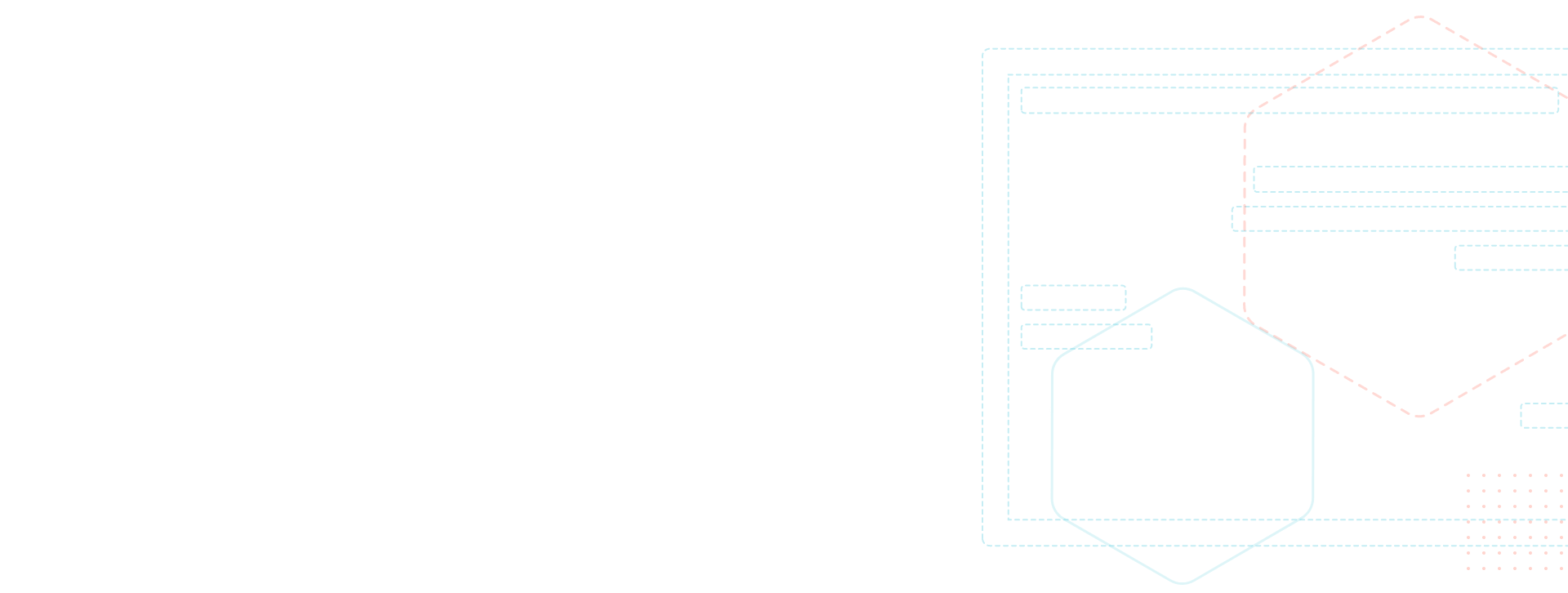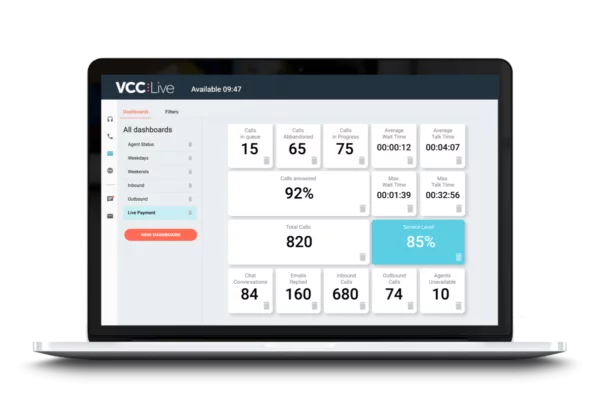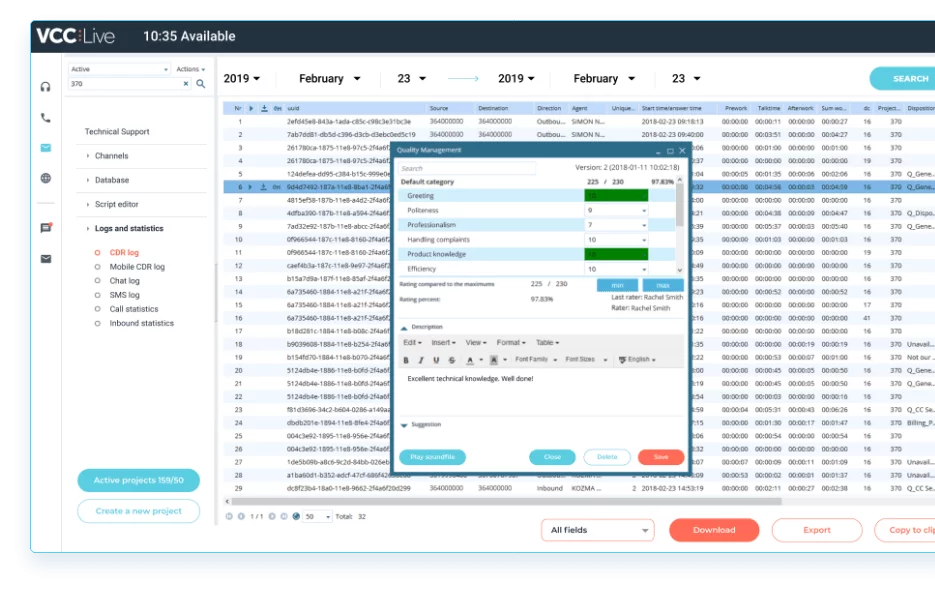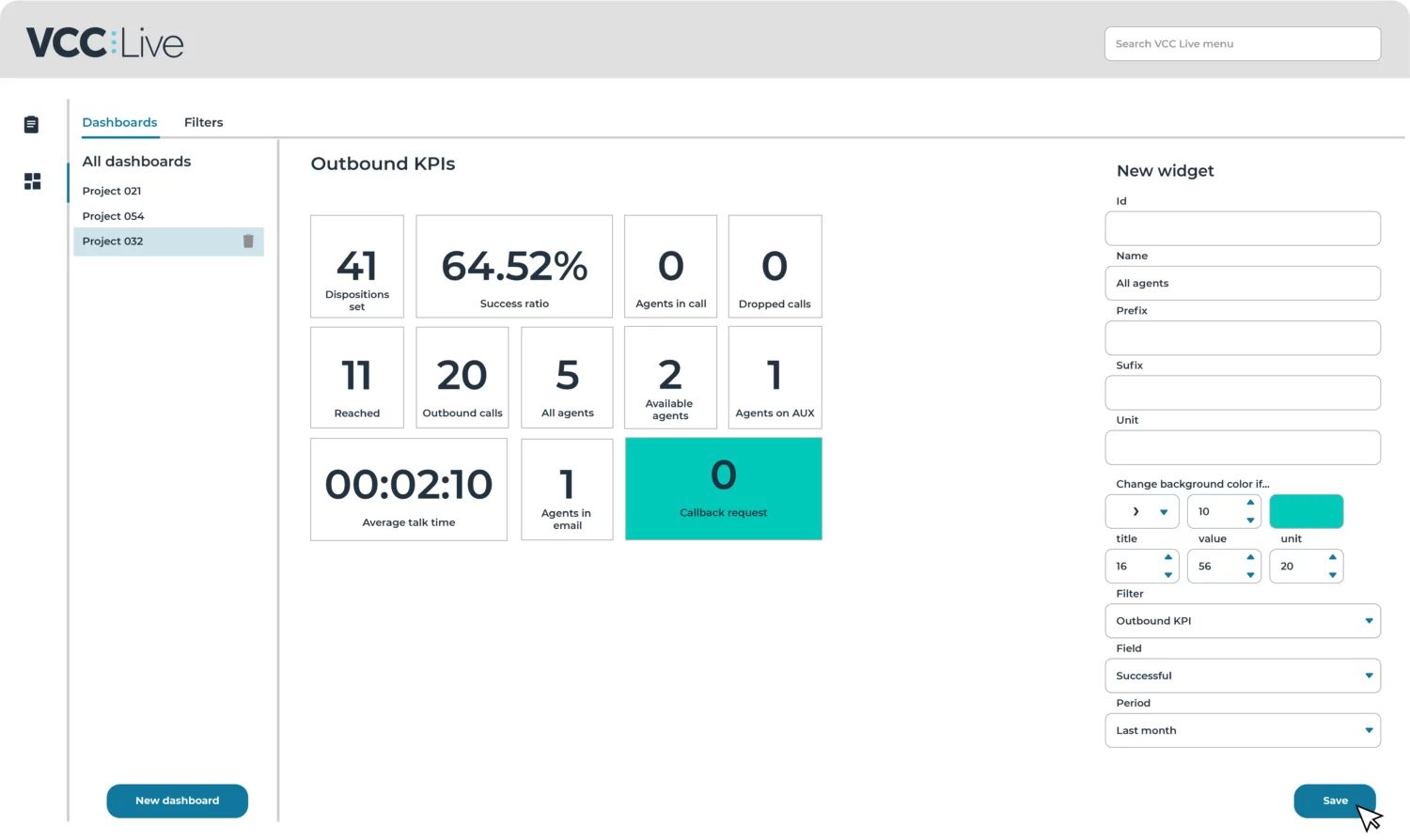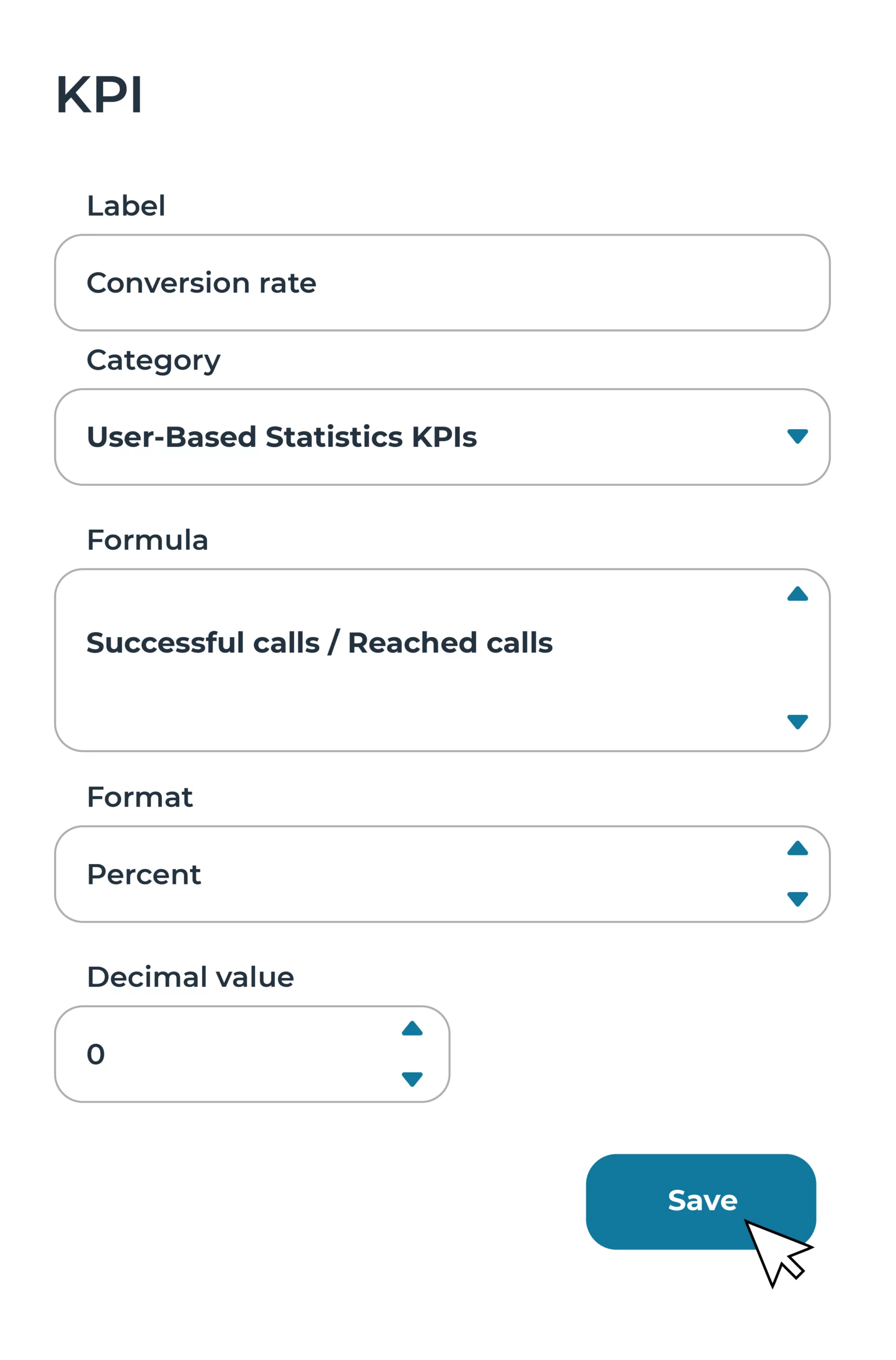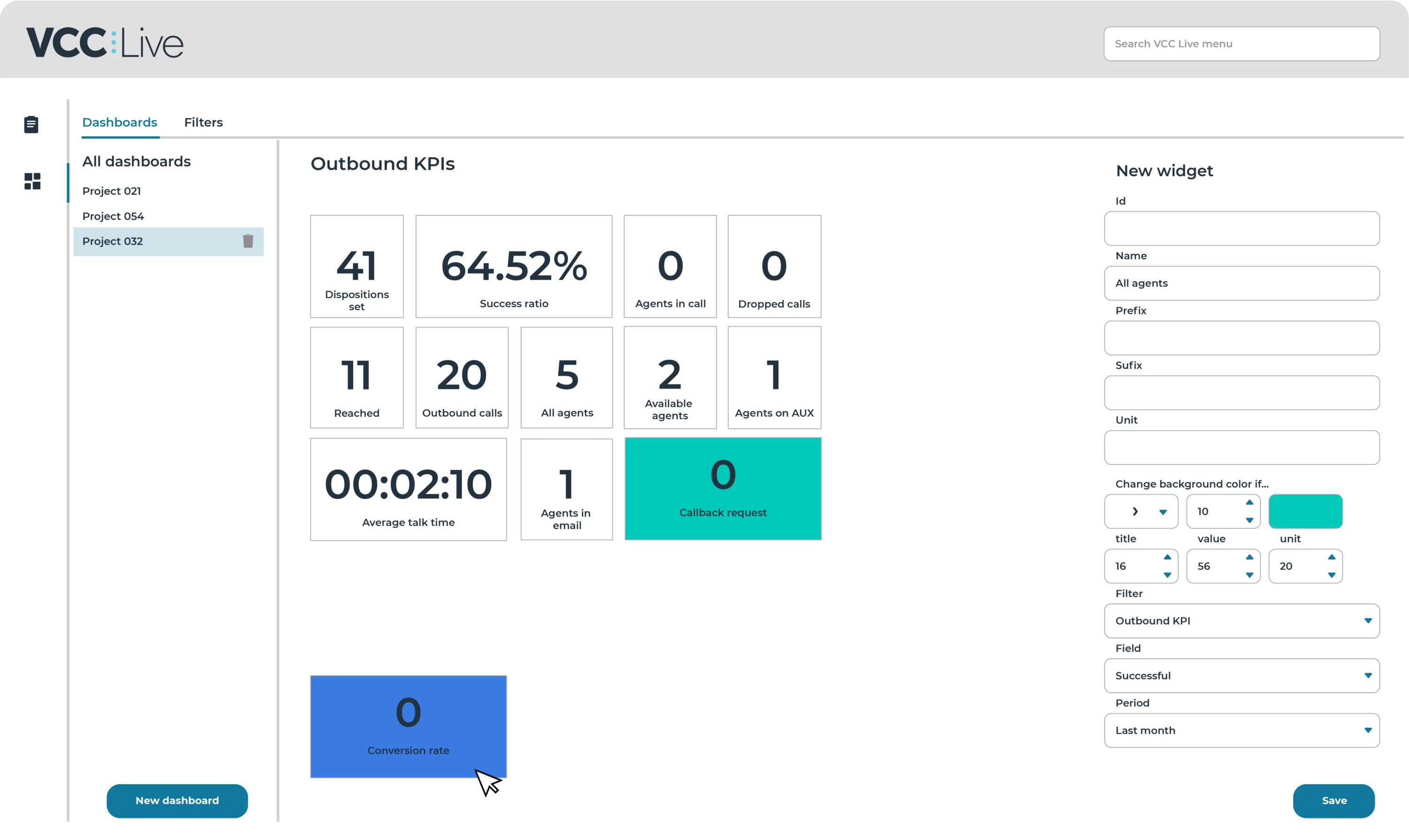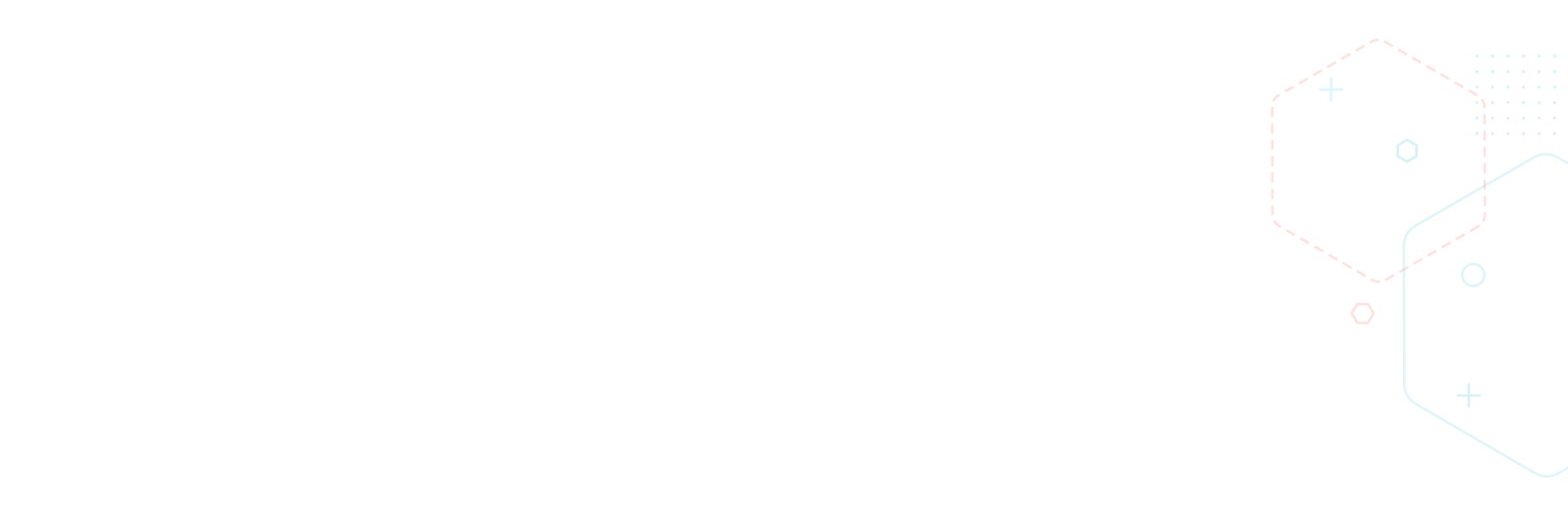Key channels VCC Live supports
Features to boost outbound activities
Fueling your outbound sales

VCC live for inbound contact centers
Transforming customer service for tbi bank

Selected integrations for VCC Live users
Handle calls without leaving Salesforce