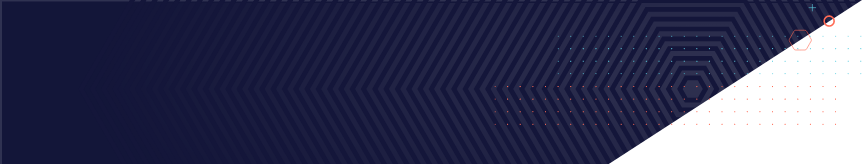As we are with the current global healthcare situation, an unexpected health-related scenario – requiring businesses to completely reorganize their operations – can happen at any time. Companies who are not able to react to such sudden changes face serious financial and organizational consequences.
In such unfortunate situations, businesses need to act quickly, ensuring business continuity by the use of remote work and preventing the spread of the disease in the contact center.
In contact centers especially, where normally a great number of employees work together, often seated in small cubicles next to each other, taking the appropriate measures as soon as possible is of utmost importance.
How to Prepare for Remote Work
In the event of a serious health-related scenario, mobility restrictions can be announced any time by governments, so businesses have to be able to switch to a remote working situation at a moment’s notice. For contact centers, who often have large workforces, making this transition without previously having done the preparation will be very challenging.
We have already talked about the advantages of remote work in contact centers in a previous article. So, let’s see what steps you’ll need to take in order to make sure your contact center is ready for remote work!
1. Provide all necessary devices needed by your workforce
For remote work, your employees will need equipment including laptops, laptop bags, chargers, and most importantly a headset. Make sure you have enough of even the “less important” items, such as laptop bags, around, so that if an unexpected situation arises you won’t need to desperately order something quickly.
2. Make sure employees have access to systems and applications
You’ll need to give your employees access to all the systems and applications they require in order to be able to work remotely. Also, make sure they have appropriate internet connections wherever they will be working, whether it be at home or elsewhere.
3. Rely on cloud technology
Make sure to utilize a secure cloud-based technology. Modern cloud contact center systems are web-based and can be used anywhere. As such, you can securely set up a contact center network (with authentication to prevent data breaches) that your employees can access anytime, anywhere.
4. Set up systems to effectively track remote agent activities
There is no need to worry about losing control over your operations when your agents are working remotely. Once you set up your virtual contact center, your agent activity can easily be tracked using a remote, cloud-based system. You can keep track of when agents are on a call, use a broken code, log in or out, or exceed the allowed break limit.
5. Communicate with your agents
Last but definitely not least, make sure you communicate with your employees. Adapting to an unexpected scenario is not only challenging for you but also for your employees. A general rule of thumb is to find out which of your employees are happy to work remotely, while also effectively explaining the need for cooperation.
How to prevent the spread of the disease in the workplace
While preparing for remote work is a necessary first step, contact centers, who often employ hundreds of operators, will also have to take all the necessary measures in order to prevent the spread of any health-related conditions in the workplace until remote work takes place. Follow our advice below to help you keep your employees and your contact center’s operations running smoothly.
1. Introduce staggered shifts to reduce the number of employees arriving and leaving the contact center at the same time.
2. Offer the opportunity for those who can work from home. By doing this, some of your seats will remain empty, allowing colleagues to keep their distance from each other instead of sitting too closely.
3. Try and separate workstations as much as possible. General suggestions say at least 1,5-2 meters of distance.
4. Make sure to place sterilizing products next to your contact center’s entrance, in the kitchen and in the toilets. Make sure to sterilize office devices at the end of each day.
5. Avoid internal and external meetings. Instead, hold video conference meetings whenever possible.
6. Physical contact, such as handshakes, should be avoided.
7. Cancel or postpone company-related events attended by more than 10 people, such as presentations, team building sessions and conferences.
8. Raise awareness of prevention in your organization: make sure to give your employees systematic updates about the current situation, and provide them with all the necessary information they need in order to prevent the spread of any illness both at work and beyond.
At VCC Live, we’re committed to taking all appropriate measures in the event of a serious health-related scenario for the sake of our employees’ health. Having well-structured processes and appropriate technology will help you to also prepare for unexpected situations – whether it’s the need to switch to remote work or reorganize your workplace processes.