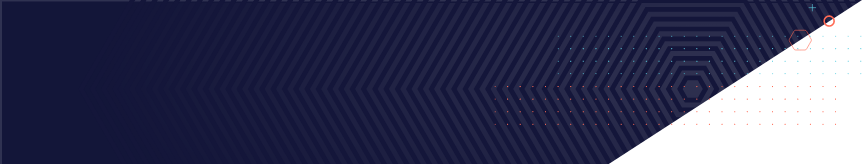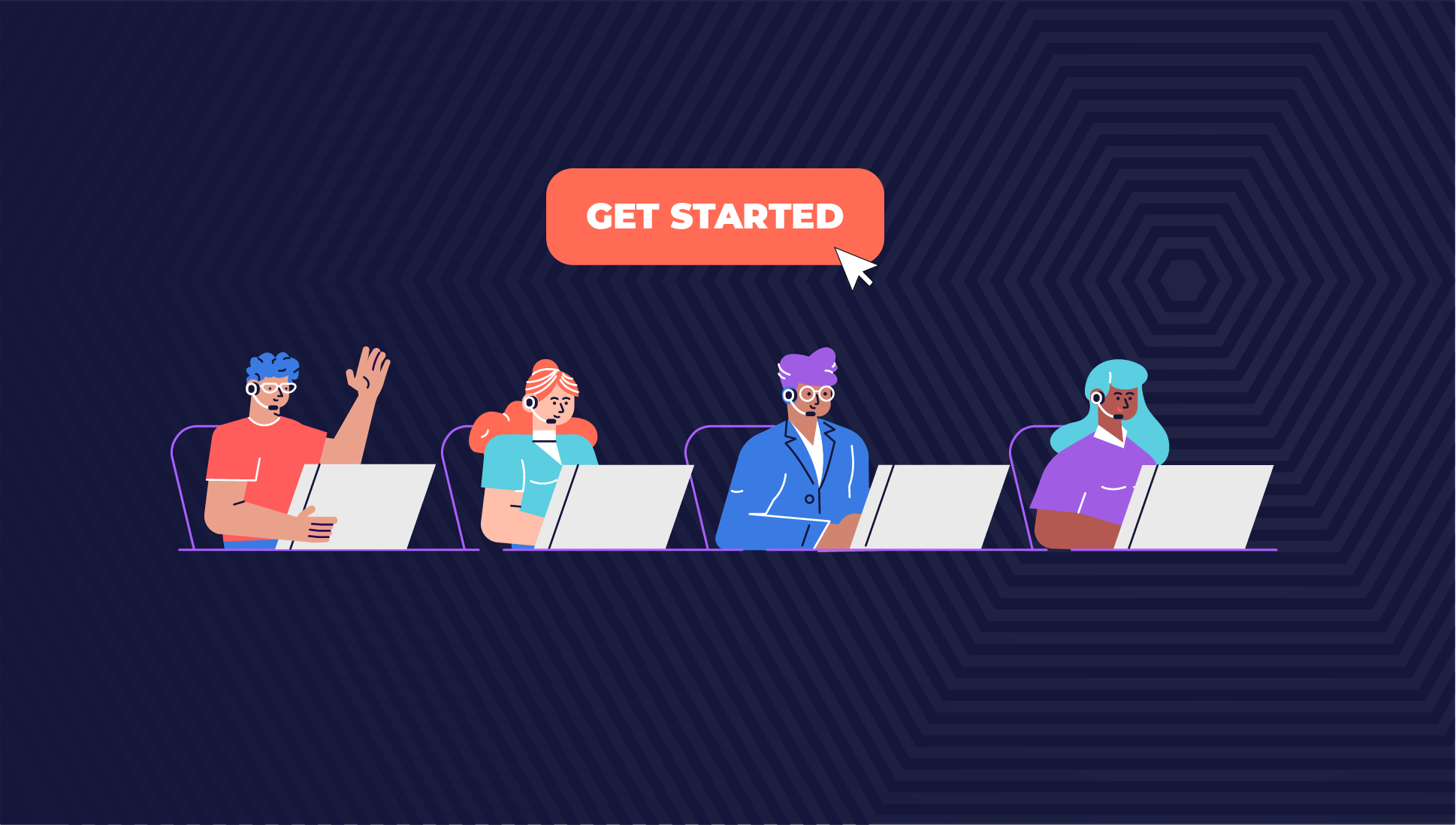IVR systems must be able to assist clients even without a customer support representative, boosting the overall call handling efficiency of the contact center. A clear, user-friendly automated structure providing useful information to clients is also an essential component of customer satisfaction.
Your inbound calls matter, too
How could I make the work of our customer service department even more efficient? This is the question supervisors most often ask our advisors. During the preliminary conversations, it turns out that they concentrate mostly on outgoing calls and pay little attention to incoming ones. By doing that, they make their own work more difficult since customer support representatives are forced to deal with calls that an automated system could handle. What’s more, client satisfaction may be endangered if the caller feels that their question went unanswered and they did not receive sufficient help to go on.
We have expanded the intelligent IVR system of VCC Live with useful features to make incoming call settings even more flexible by calling on the logical connections and control structures known from programming. Our goal was to implement the most complicated and dynamic IVR structures in a simple, clear way; the entire incoming process can be easily constructed and modified at any time with a visual editor.
Here are five of our IVR features:
Let’s take a financial company with a customer service team dealing with incoming calls as an example. As a result of the security requirements, customers might be asked to provide an ID within the IVR structure before they are forwarded to a support representative or the appropriate information point.
Creating a cycle might come handy in such cases: the system does not let the customer go on until they have reached the limit for maximum (failed) attempts. It was possible before but has become even easier thanks to the updates.
Certain types of cases or phone numbers may require different voice recordings. Customer service comes off as much more personal and professional if the system automatically selects welcome messages in different languages based on the country code of the incoming call.
The cases feature provides the possibility to enter various values and can simply handle several cases. One can also use macros in the VCC Live system if certain steps and logical connections are recurring.
Customers do not like to wait long on hold for the operator, which is a problem that can easily occur during rush hour. The customer can now easily request an automatic callback while waiting in line. After the incoming traffic has subsided, the system returns the customer’s call on the number of their choice and puts the call through to the operator.
-
Questionnaires over the phone
Another simple solution, either after a personal call or an automated one, is asking the customer to complete a client satisfaction questionnaire over the phone (e.g. NPS), allowing customer management processes to be easily improved.
One of our most important new developments is exceptional in the field of contact center software: the interactions during the test call can be tracked in real time while monitoring the variables to make editing easier and faster – and all this before activation. Check out some other ways VCC Live helps you track and report on key call center KPIs.
Learn other cool features of VCC Live
Our advisors recommend that all customer service centers should allocate time to the development of the automatic call management system and the structure of the logical steps and should also feel free to experiment with the setting. We’re pretty sure you’ll find it interesting to check out some other developments at VCC Live that help you better handle your inbound communication:
Looking to improve your knowledge in this field? Learn more about effective call handling in our free call center courses, webinars, ebooks and blog posts, and take a look at VCC Live’s product demo to see how it can help you solve issues in your contact center.