Example: Call Leads from Facebook Ads
With VCC Live – Zapier integration, you can automate data loading from your systems to VCC Live. As an example, let’s consider the scenario when you would like to load new leads from your Facebook Ad campaigns to be loaded to VCC Live. With such an integration, customers signing up for ads can be called back in seconds by an agent or an automatic voice message.
Capture new Leads from Facebook
After entering Zapier, create a new Zap to set up the connection. First, add a new action for capturing leads from Facebook.
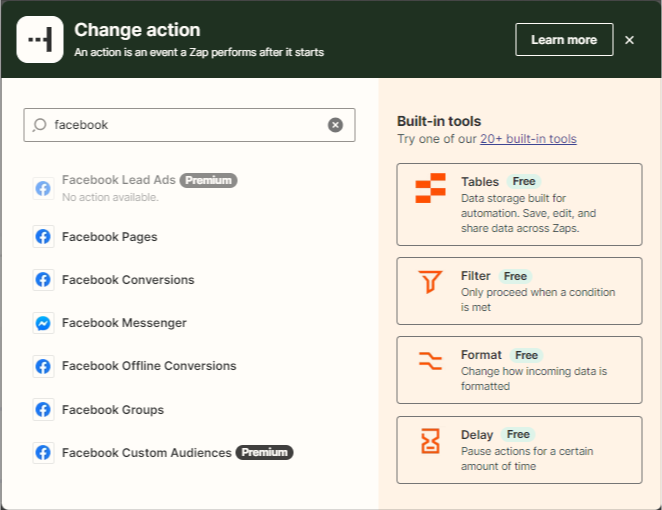
Fill out the action with the necessary data so you capture those leads that are relevant to you.
Create Entity in VCC Live
After setting up the action, you can create the trigger, that adds a new project in VCC Live.
Search for the VCC Live trigger as below.
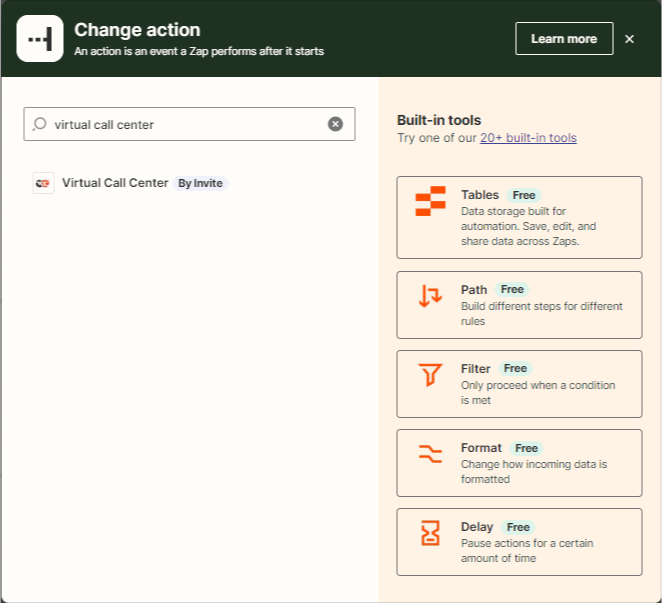
In the trigger, select the ‘Create Entity’ option among the events.
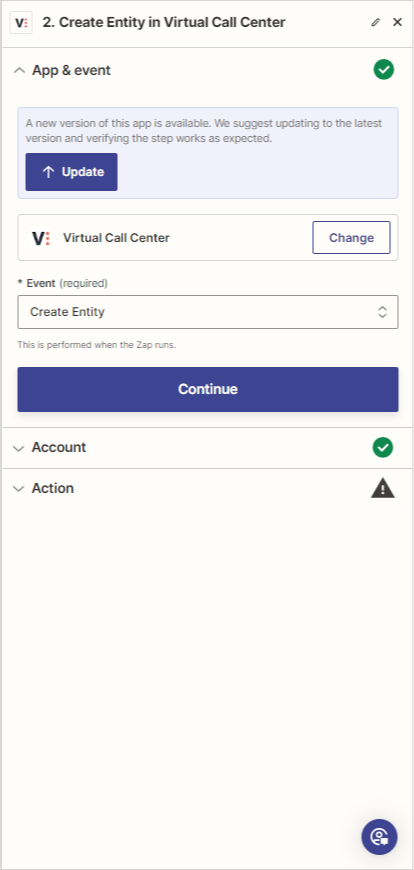
Select your VCC Account. Provide the account name and the API key that you have generated within VCC Live.
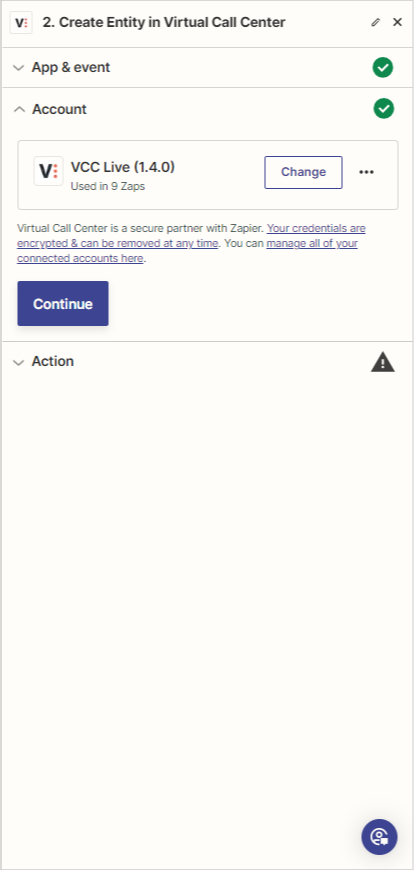
Select your relevant VCC project by ID or Project name.
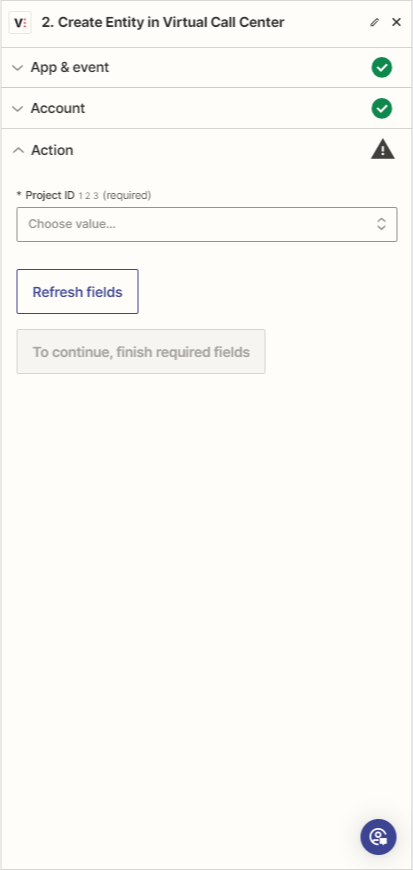
Set the relevant attributes based on the data that you would like to capture
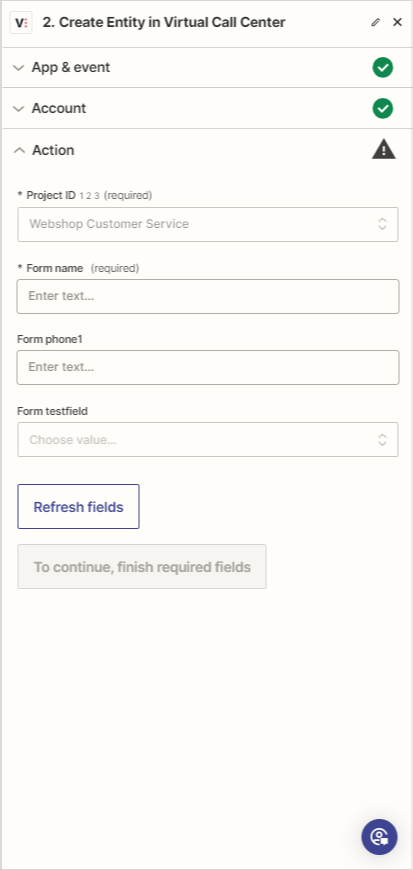
Test your connection. Afterward, you can publish your Zap and roll out the process. Congratulations!
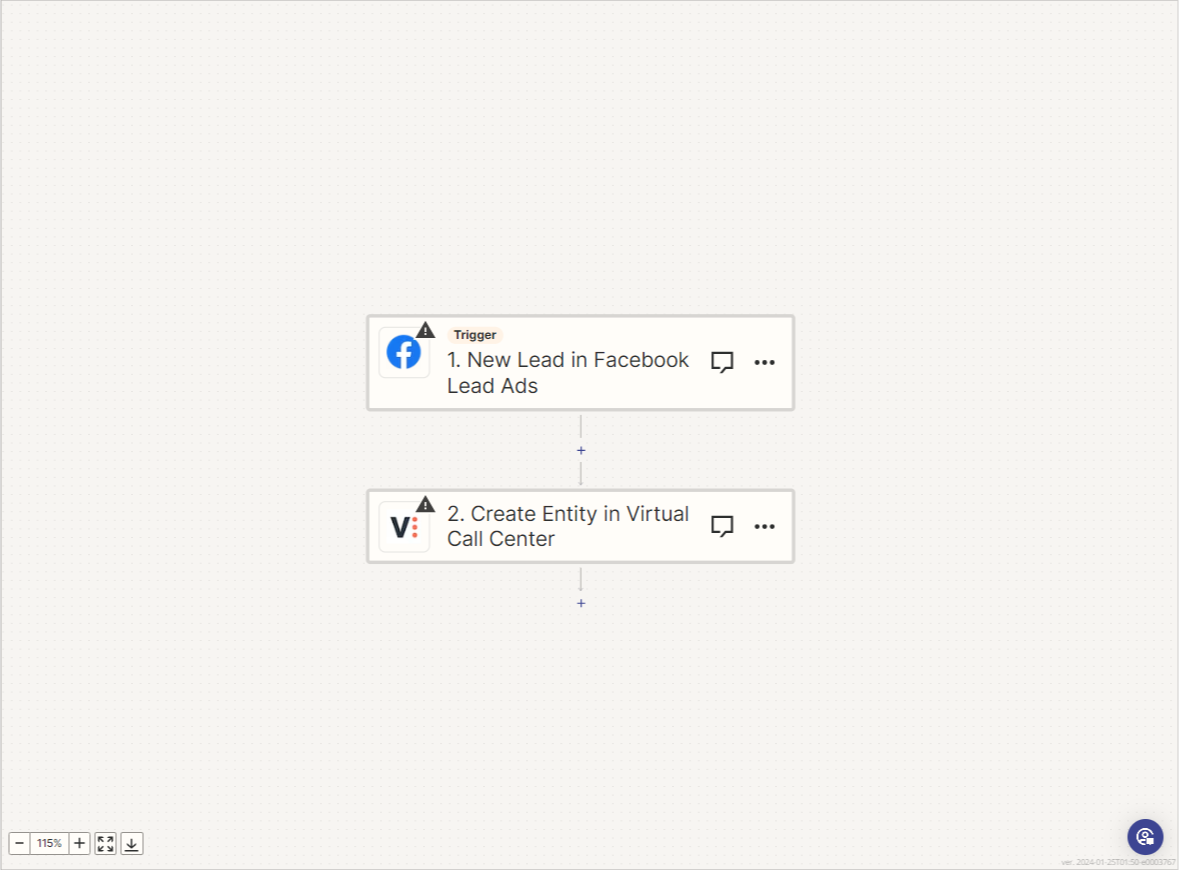












Comments
Can’t find what you need? Use the comment section below to connect with others, get answers from our experts, or share your ideas with us.
There are no comments yet.