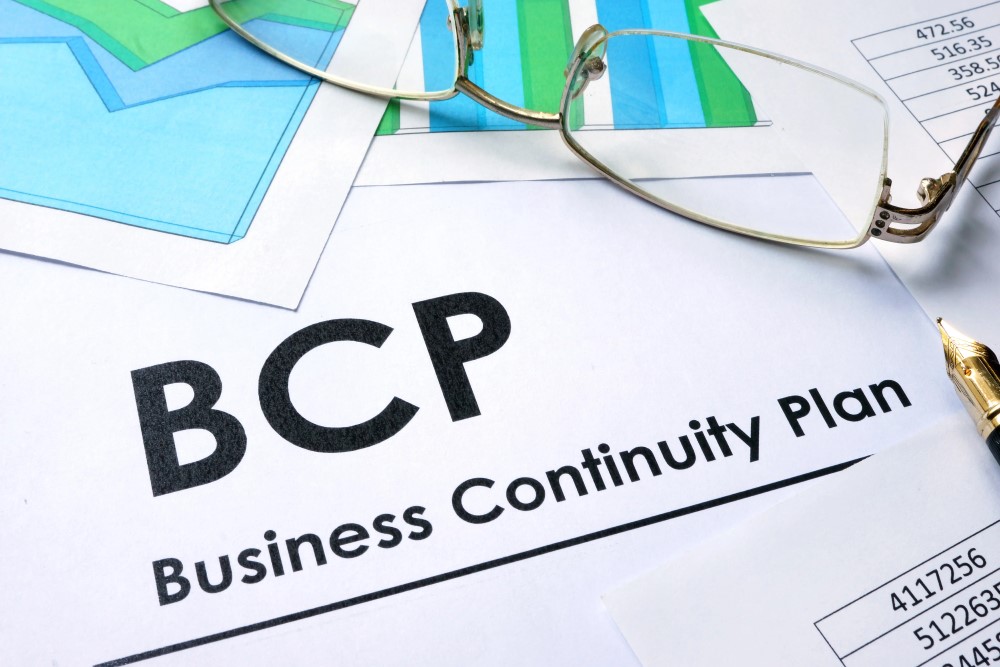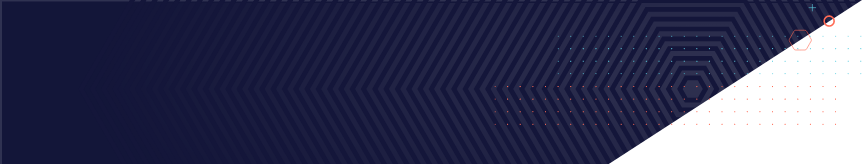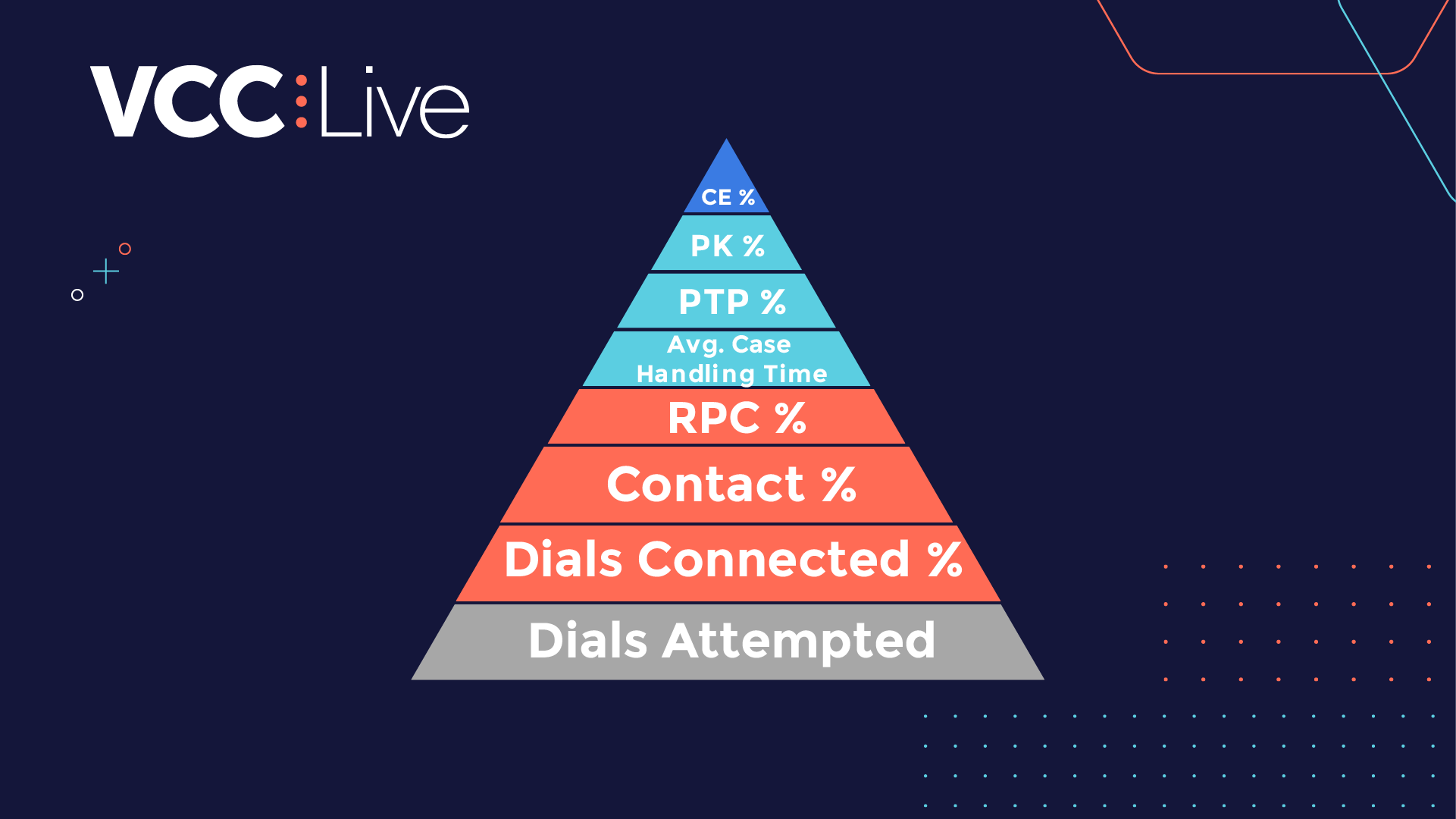“I recently traveled to Africa to negotiate with one of our African partners. Power outage is quite common in Africa, so I suggested that the company should utilize a reliable, cloud-based backup solution that could deal with such issues. Although the management supported my idea, they still insisted on having a physical backup server at their headquarters, rather than choosing a cloud-based solution physically placed elsewhere.
Amazingly, just at the time, I was about to tell them how dangerous it would be to store their primary and backup servers in the same room, a massive storm started and proved my point. Without any warning, the power went out in the entire building, and as they did not have any backup solution, the company’s business operations were paralyzed for several hours. Needless to say, after that it was easy to convince them about the importance of a reliable and cloud-based backup solution.”
– Gábor Kocsis, Customer Journey and Business Development Consultant Partner, EMEA at VCC Live®
Imagine the same thing happening to your call center: there’s no doubt that your business would be seriously impacted. As the main task of any call center is to communicate with its customers, if communication is interrupted for any reason then the inevitable result is that the call center will start losing revenue and generating costs. However, with a properly implemented Business Continuity Plan (BCP), unfortunate events such as the scenario above can be easily avoided.
Before we go deeper into the topic, let’s quickly clarify what a Business Continuity Plan (BCP) is. A Business Continuity Plan ensures that business processes can continue during a time of emergency or disaster, such as power outage, cyber attack, data breach or natural disasters.
According to a study conducted by the Disaster Recovery Preparedness Council, 73% of businesses continue to not have a Business Continuity Plan in place, or if they do, they don’t take the time to make sure that the plan actually works. It’s true that designing, implementing and executing a reliable Business Continuity Plan takes significant time. But when the survival of your business is at stake, isn’t it worth the effort?
So, what are you waiting for? Check out our article, and make sure your call center is prepared to recover quickly from any events of emergency or disaster.
Analyze your situation
When it comes to creating your Business Continuity Plan, always start by identifying the risks your call center may experience in the event of a disaster. Then, imagine how the most critical component of your call center – such as your infrastructure, servers, computers, computer telephony integration, IVR and other applications – would be affected by such an event. By doing this, you will be able to understand the possible threats and the potential costs that your business would need to face if these critical components stopped working.
As a call center supports its customers using a variety of communication channels, it’s essential that the uninterrupted performance of these channels is ensured as part of the call center’s Business Continuity Plan. Therefore, the next step in creating your Business Continuity Plan is to identify your critical communication channels, for example, web chat, email, SMS and incoming calls.
While all of these communication channels are extremely essential for the proper functioning of any call center, certain channels are more critical for its basic operation. If you need some help, just check out the pros and cons of different communication channels normally used by call centers here.
For most call centers, the ultimate critical communication channel is still inbound and outbound calls, as they represent the largest part of operators’ workload. For example, if you run telesales campaigns, your most critical communication channel is obviously outbound calls. As simple as it sounds, if your agents are not able to initiate calls, then your call center will soon start losing revenue.
On the other hand, when customers are unable to contact a customer center via email or chat and are redirected to a telephone customer care line, incoming telephone lines become even more important for call centers handling customer service activities. And, as we already talked about in a previous article, failure to handle these activities effectively, and the resultant complaints from customers and negative reviews, will definitely impact on your call center’s reputation.
After you identified the most critical components and communication channels at your call center, try and make it a priority to come up with efficient backup solutions to restore these components to normal functioning as soon as possible following a major disruption.
Consider having a cloud-based backup solution
Providing continuous service to your customers is vital to the success of your call center, and so service interruptions and outages of any kind will simply not be acceptable to them. For call centers, which typically rely on technology, having a reliable backup solution as part of their BCP is a prerequisite.
Not so long ago, if call centers wanted to secure their data, they had no choice but to purchase and establish an on-premise backup server. Besides being extremely costly, physical backup servers have proved to be not 100% safe, especially if physically stored together with primary servers.
Still, many companies store their servers and backup servers in the same room, which, of course, can result in major problems for the organization in the event of any disaster, such as a fire in the building.
Luckily, as today’s cloud computing boom continues, more and more businesses are moving their data from physical backup servers to cloud-based platforms, and for good reason: with an expert backup call center solution in place, your business can stay safe from any system-threatening issues, and can meet your business continuity requirements and expectations.
Cloud computing has evolved a lot in recent years, and now cloud-based backup call center solutions even allow users to run their application from virtual servers. By transferring your workload to a backup call center solution, you can minimize your call center’s operations downtime and the number of lost calls. This is a proven and efficient way to overcome operational disruption.
Even better, if you use a stand-alone solution, independent from your primary service provider, it provides further security to your business continuity.
In brief, a reliable cloud-based solution can easily be implemented and is much more cost-effective than having a physical backup service. So, if you haven’t already done so, we recommend you look into moving your business to the cloud today, as this is one of your best chances to keep up with technology advances and ensure your Business Continuity Plan is sufficiently secure and future-proof.
Test and monitor your Business Continuity Plan
So, you finally finished creating and implementing your Business Continuity Plan, but that’s only the beginning. Many companies focus solely on measuring their efficiency (if you need help in measuring your call center’s efficiency, then check out our article on it), and still think it’s enough to know that their recovery systems and processes are up and running. Well, your recovery systems may be up and running – but what if they already become outdated, or simply do not match the performance of your primary servers?
So, make sure you start testing and monitoring your Business Continuity Plan before it becomes too late. Ongoing testing and monitoring will provide your call center with the tools to successfully assess a possible disaster and its impact on your services.
However, without proper testing and monitoring processes, your business won’t be able to know if it’s prepared for an unexpected disaster and have the right tools to overcome the difficulties.
Unfortunately, companies often invest a lot of money and time in testing and monitoring their primary systems – while ignoring their backup environment. So, don’t make the same (serious) mistake, and make sure you monitor your backup solution just as strictly as your primary systems and servers. After all, your backup solution will take over the role of your primary servers and systems during any emergency or disaster.
Take away
As you can see, having a well-structured Business Continuity Plan, with well-structured processes and solutions, appropriate technology backups, and continuous monitoring and testing procedures is a vital prerequisite for any call center that wants to survive a potential disaster. So, don’t forget to spend the time creating a reliable Business Continuity Plan for your call center, so that it can run smoothly and uninterruptedly, even in the event of an unexpected disaster.
Articles and entries on vcc.live/blog do not constitute legal advice. Should you have any legal questions, please contact your lawyer or legal advisor. VCC Live® will not take any responsibility or liability for any damages, disadvantages or losses that may arise from the results of any interpretation of the contents of the blog.